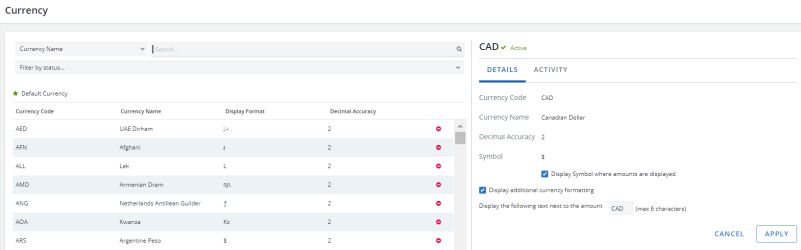In the Currency section of Configuration, you can control which currencies are available for users as well as change the display formatting. Currency information is displayed in Dashboards, Self-Service, Inventory, and User Statements. Reports have a currency column for amounts where needed.
Cimpl supports over 160 currencies.
Example of the Currency page. Click to enlarge.
You can:
Default Currency
When setting up Cimpl, it is required to define a primary default currency. This is used for reference purposes such as when loading an invoice for which the currency information has not been defined.
Once this currency is defined, it cannot be changed. Make sure to communicate the appropriate information during the implementation of the Cimpl.
The primary currency is identified with a green star 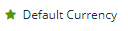 .
.