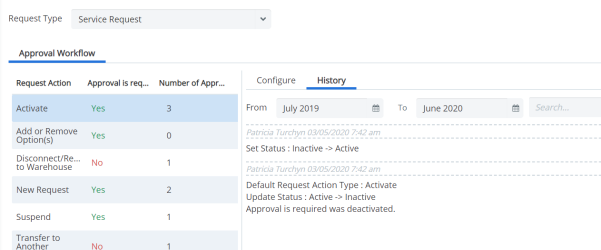Here, you can view changes made to the existing workflow such as a change of approver, change of category from approval required to auto-approve, and much more.
- Go to Configuration > System Preferences > Request Configuration.
- For Request Type, select Service Request or Workorder Validation Request.
- For Service Request, click on a Request Actions from the Request List.
- Select the History tab. All actions taken and changes made to the approval workflow you've selected are logged with dates and timestamps.