Log in
- Enter your Network ID. Your Network ID is an email. Your Network ID cannot be a public domain email address (e.g. "@gmail.com").
- Enter your Password.
- Click Sign In. The Company and Role selection screen opens.
- Select your Company.
- Select your Role or Roles. Depending on your permissions, you may have access to multiple roles in Cimpl. You can select more than one.
- Click Continue.
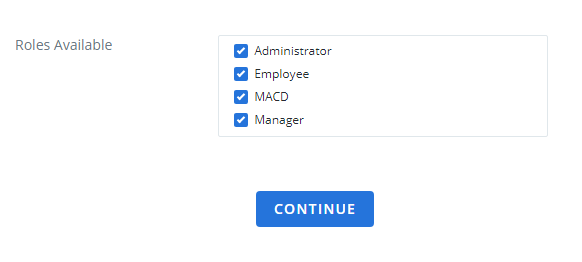
Note: If an error message that says "No roles have been configured for you" appears, contact cimpl-support@uplandsoftware.com to resolve the issue.
Log out
- Click your initials icon.
- Click Logout.
