Edit Category Types
Financial Category Types identify the financial categories determined under a project.
To edit category types
- On the left icon bar, click the Administration icon
 .
.
The Administration page is displayed.
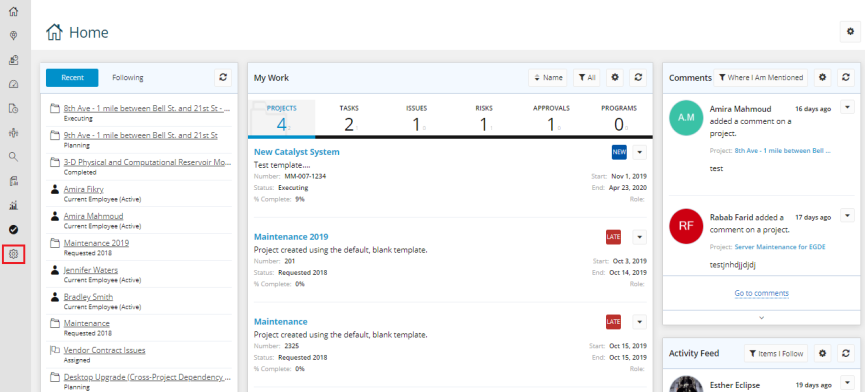
- Under Financial, click Category Types.
The Financial Category Types page is displayed.

- Click Edit.

- Double-click in the Name field of the required category type to edit.

- Click Save.