Manage Issue Status Types
Issue Status Type is used internally by the product to organize Issue Status values into “Open” or “Closed” states.
To edit a status type
- On the left icon bar, click the Administration icon
 .
.
The Administration page is displayed.
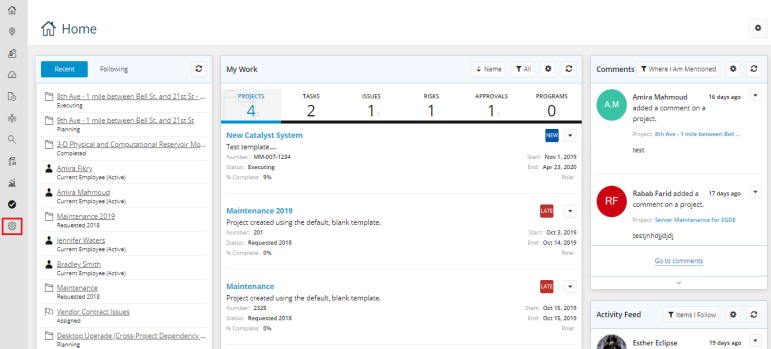
- On the top of the Administration page, under Issue, click Status Types.
The Issue Status Types page is displayed.
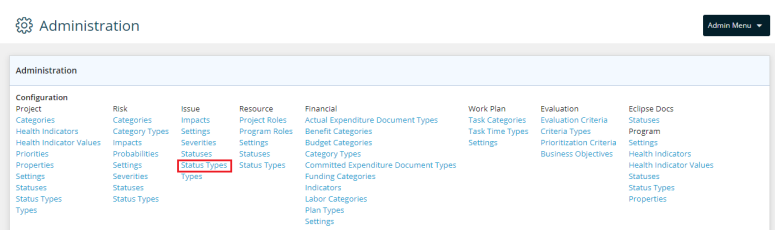
- Click Edit.

- Double-click in the required Name field to edit the status type required.
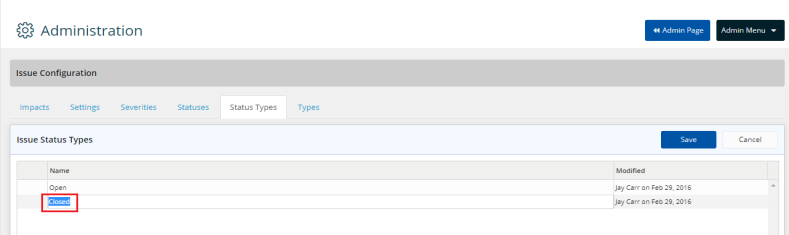
- Click Save.