Edit Project Status Type
The Project Status Type, which is associated with Project Status, is not visible to users. It is used internally by the product to organize Project Status values into “Active” or “Non-Active” states. Therefore, for every Project Status value created, it can be indicated whether that status should be treated as “Active” or “Non-Active” when being referenced or used throughout the product.
To edit a project status type
- On the left icon bar, click the Administration icon
 .
.
The Administration page is displayed.
- On the top of the Administration page, click Status Types.
The Project Status Types page is displayed.
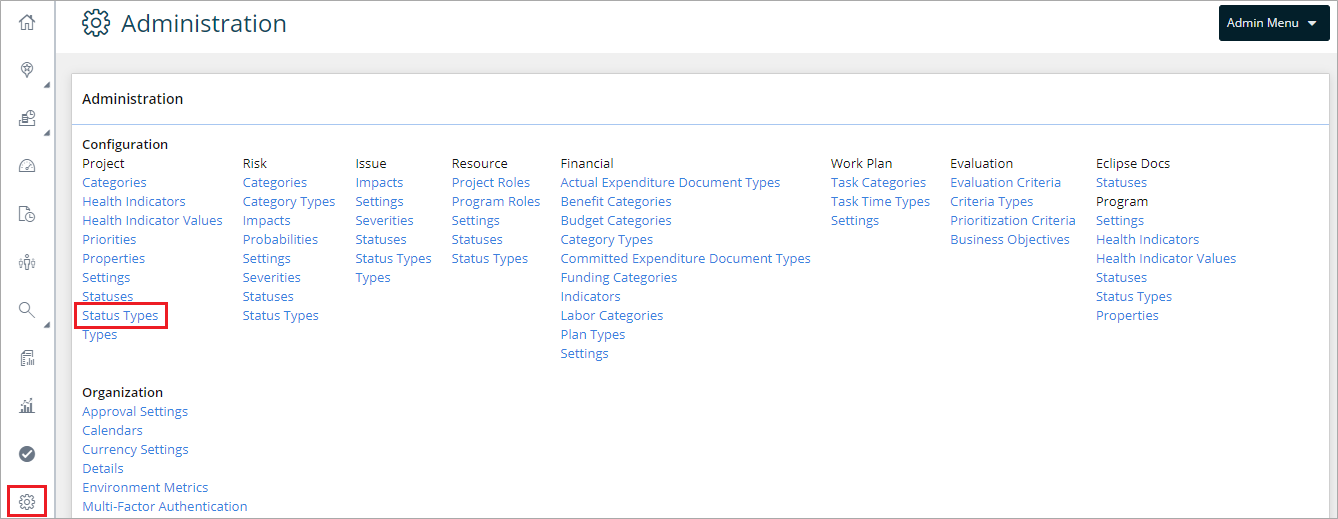
- Click Edit.
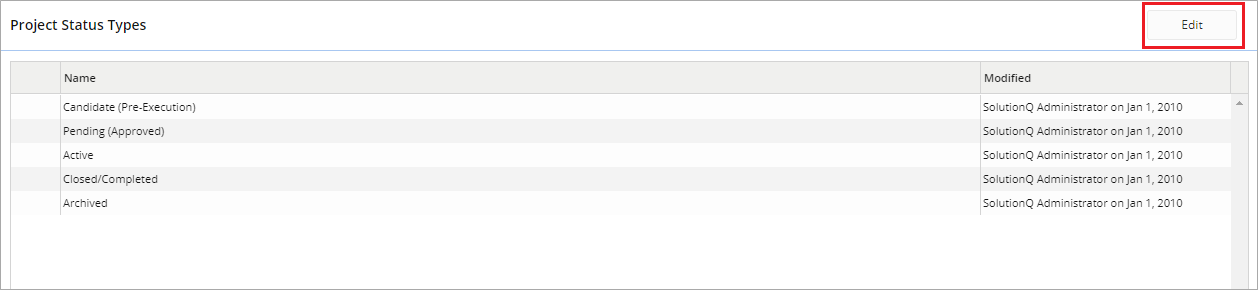
- Double-click in the required Name field to edit the project status type.
- Type in the new name of the status type.
- Click Save.
