Add and Manage Project Types
A Project Type is a user pick list value. It is a primary classification method used to identify the functional nature of a project.
To add a new project type
- On the left icon bar, click the Administration icon
 .
.
The Administration page is displayed.
- On the top of the Administration page, click Types.
The Project Types page is displayed.

- Click Edit.

- Click Add New.
A new row is displayed below.
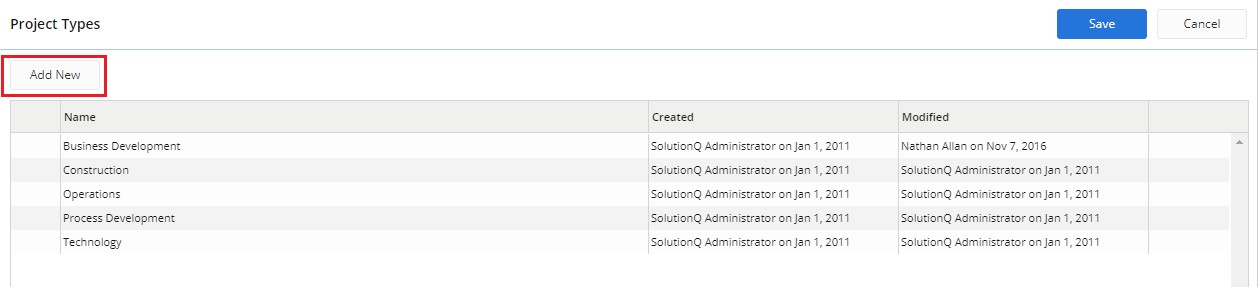
- Type the name for the new project type.
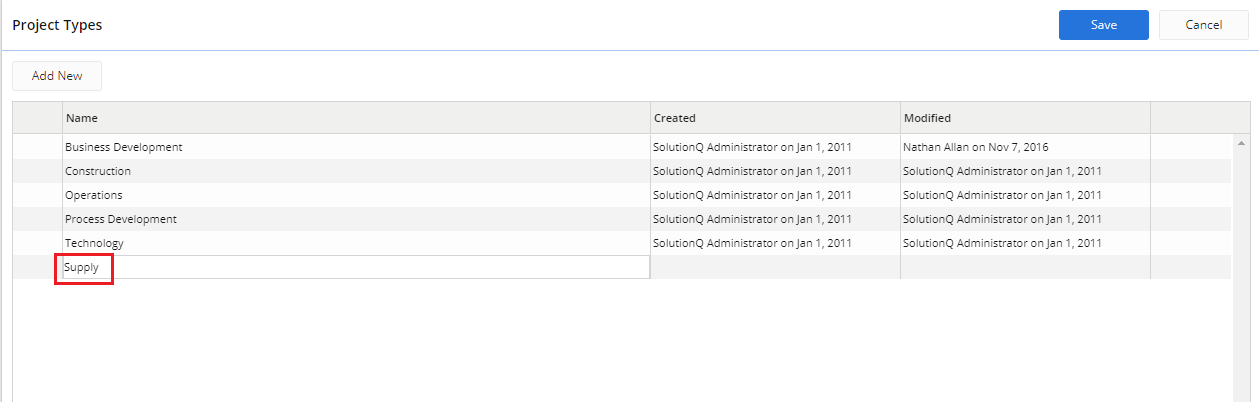
- Click Save.
To edit a project type
- On the left icon bar, click the Administration icon
 .
.
The Administration page is displayed.
- On the top of the Administration page, click Types.
The Project Types page is displayed.

- Click Edit.

- Double-click in the required Name field to edit it.
- Click Save.

To delete a project type
- On the left icon bar, click the Administration icon
 .
.
The Administration page is displayed.
- On the top of the Administration page, click Types.
The Project Types page is displayed.

- Click the Delete icon
 in front of the required type to delete it.
in front of the required type to delete it.

- Click Yes to confirm deleting the type.

- The type is deleted successfully.

Note: When deleting a Project Type, an error message may be displayed denoting that the selected Project Type cannot be deleted because it is linked to other projects or project templates.