Edit Resource Settings
Resource Settings defines the settings required for the default status and default allocation when creating a new resource. It also defines the settings for resource accelerators.
To edit resource settings
- On the left icon bar, click the Administration icon
 .
.
The Administration page is displayed.
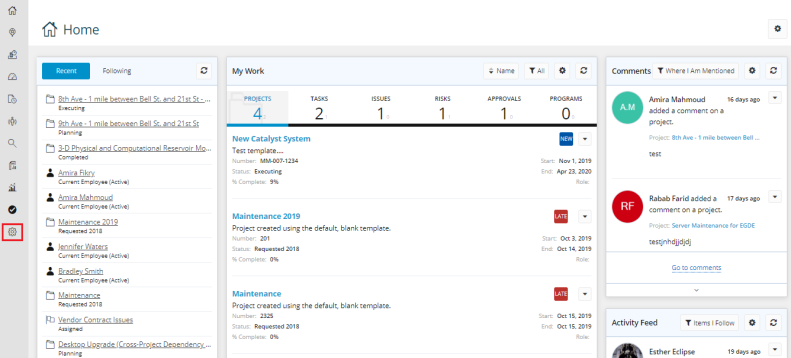
- On the top of the Administration page, under Resource, click Settings.
The Resource Settings page is displayed.
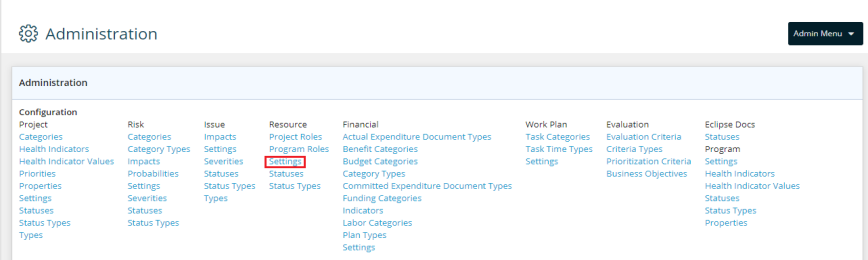
- Click the arrow in the Default Status field.
A drop-down menu is displayed.
- Select the default status required.
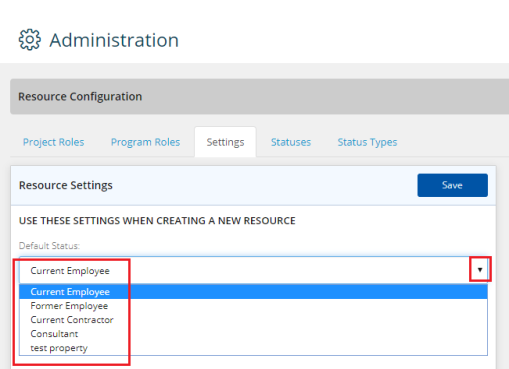
- Type the default allocation value required.
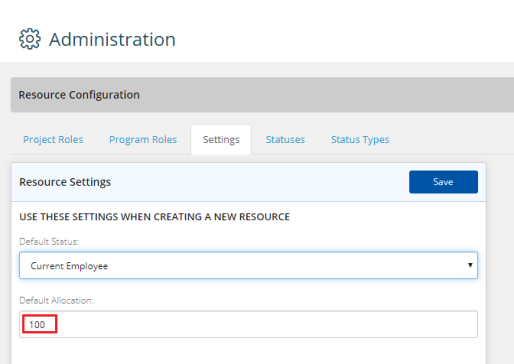
- Click the arrow in the Use this role when adding a resource to a project field.
A drop-down menu is displayed. - Select the role required.
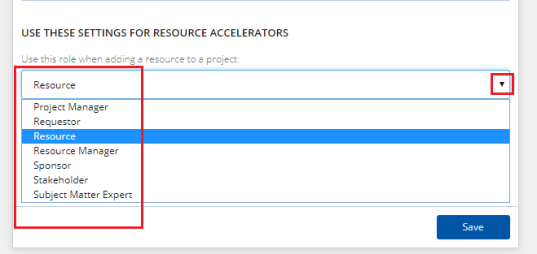
- Click the arrow in the Use this role when adding a resource to a program field.
A drop-down menu is displayed. - Select the role required.
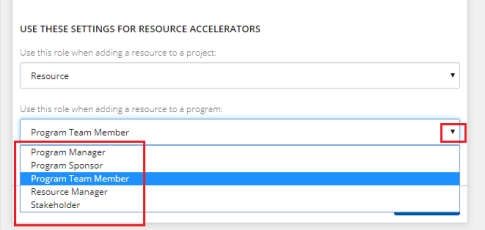
- Click Save.