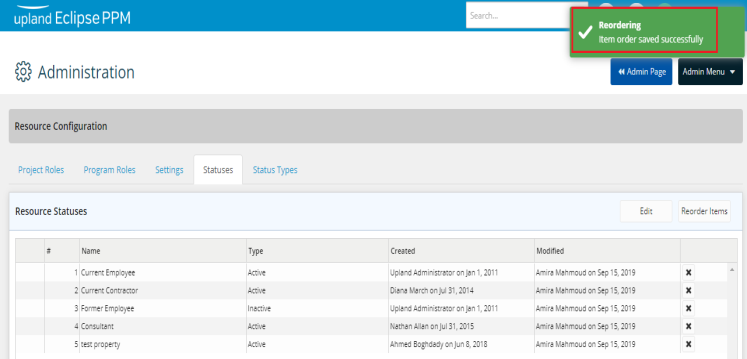Add and Manage Resource Statuses
Resource Status is a user pick list value which identifies the Status of an Eclipse Resource.
To add a new resource status
- On the left icon bar, click the Administration icon
 .
.
The Administration page is displayed.
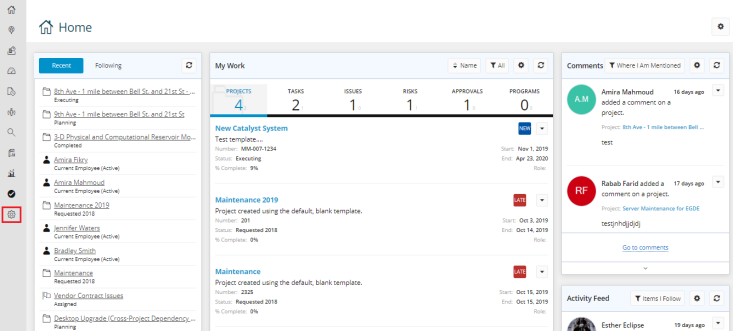
- On the top of the Administration page, under Resource, click Statuses.
The Resource Statuses page is displayed.
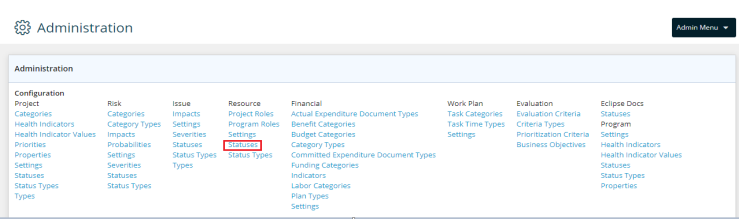
- Click Edit.
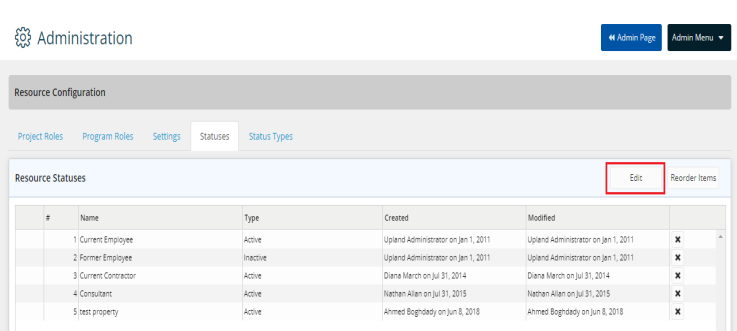
- Click Add New.
A new row is displayed below.
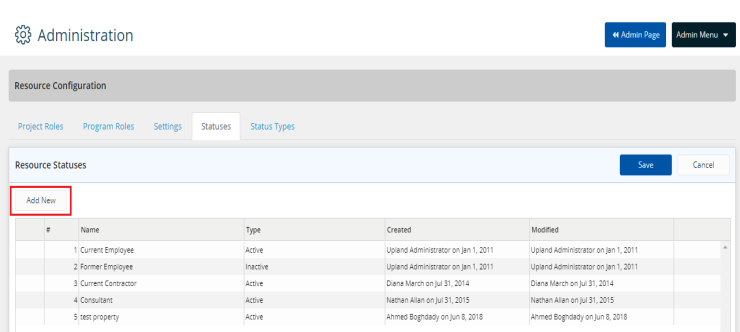
- Type the name for the new resource status.
- Click the arrow in the Type field.
A drop-down menu is displayed. - Select the type required.
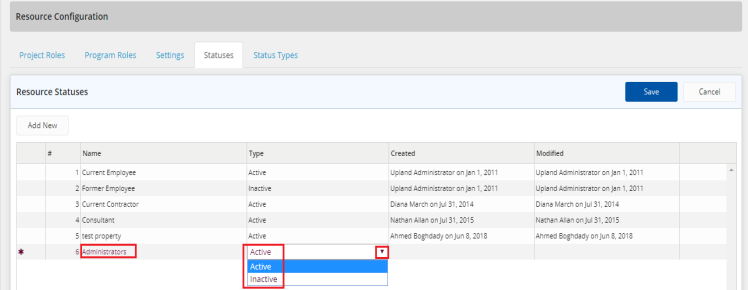
- Click Save.
To edit a resource status
- On the left icon bar, click the Administration icon
 .
.
The Administration page is displayed.
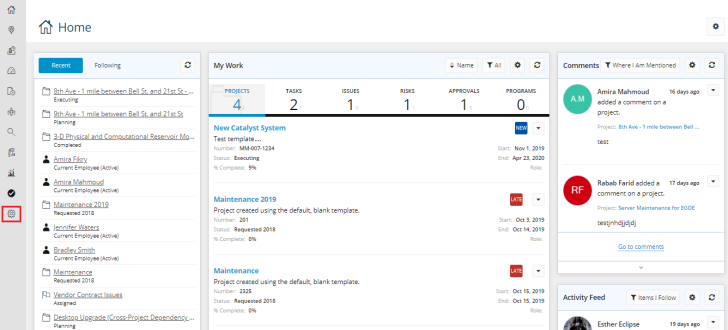
- On the top of the Administration page, under Resource, click Statuses.
The Resource Statuses page is displayed.
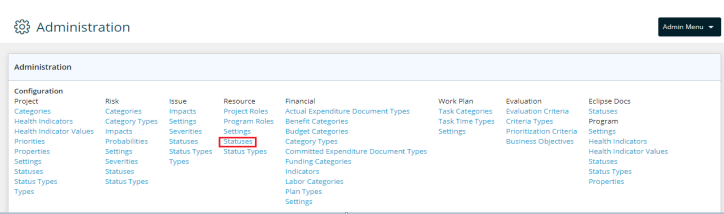
- Click Edit.
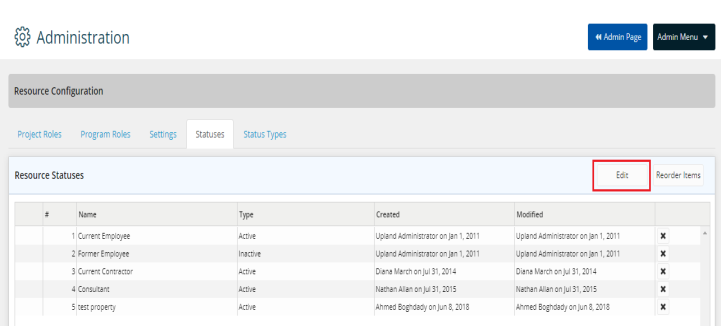
- Double-click in the required Name field to edit the status name.
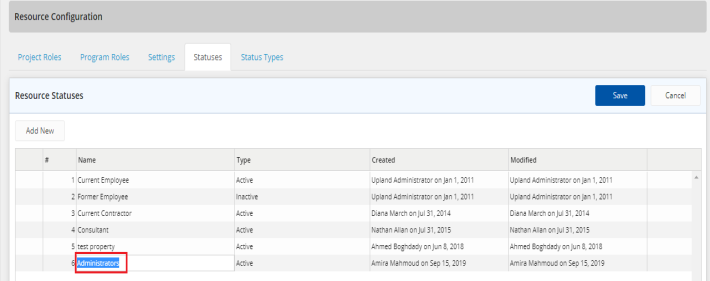
- Click the arrow inside the Type field.
A drop-down menu is displayed. - Reselect a new type if needed.
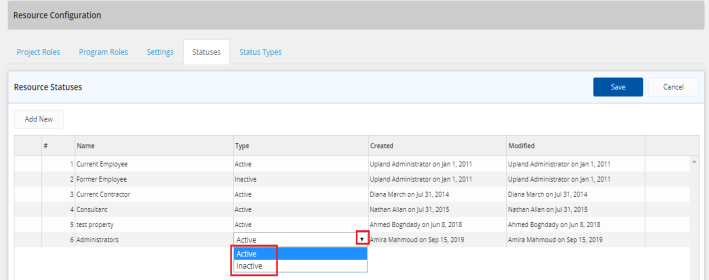
- Click Save.
To delete a resource status
- On the left icon bar, click the Administration icon
 .
.
The Administration page is displayed.

- On the top of the Administration page, under Resource, click Statuses.
The Resource Statuses page is displayed.
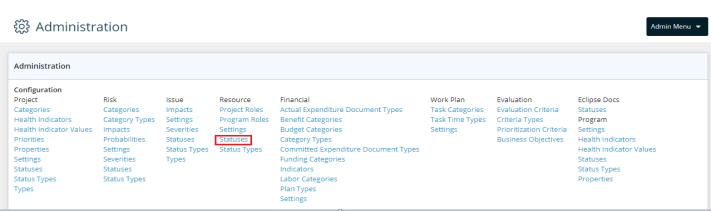
- Click the Delete icon
 in front of the required status to delete it.
in front of the required status to delete it.

- Click Yes to confirm deleting the status.

- The status is deleted successfully.
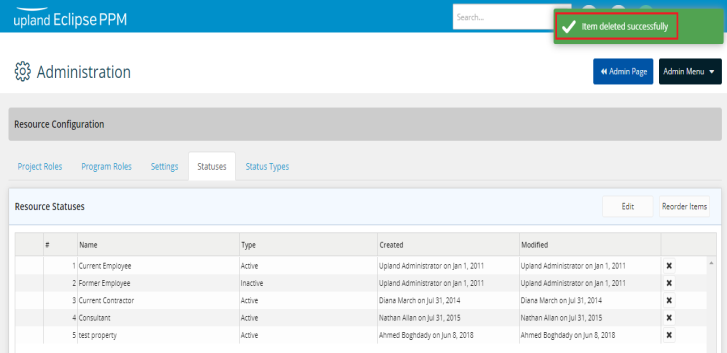
To reorder resource statuses
- On the left icon bar, click the Administration icon
 .
.
The Administration page is displayed.
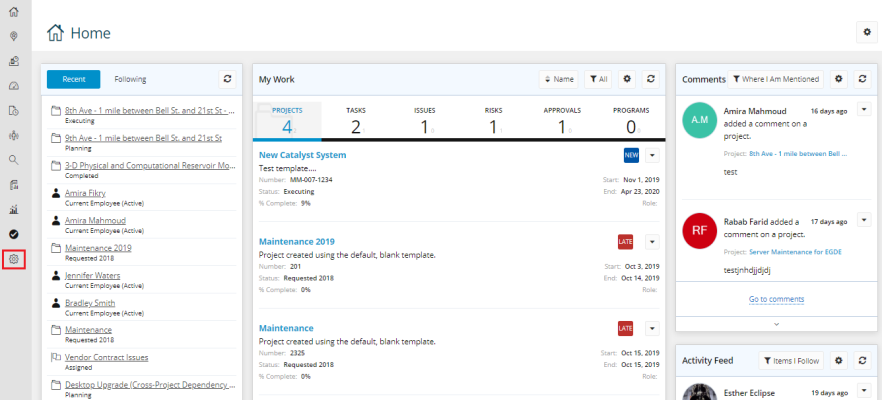
- On the top of the Administration page, under Resource, click Statuses.
The Resource Statuses page is displayed.
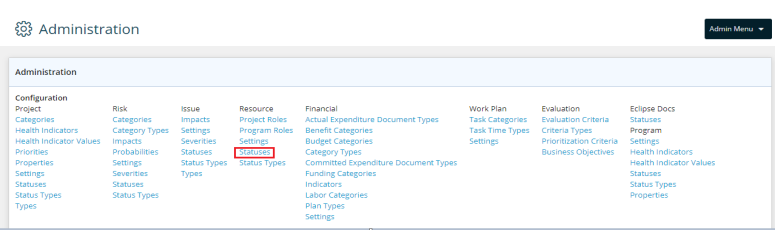
- Click Reorder Items.
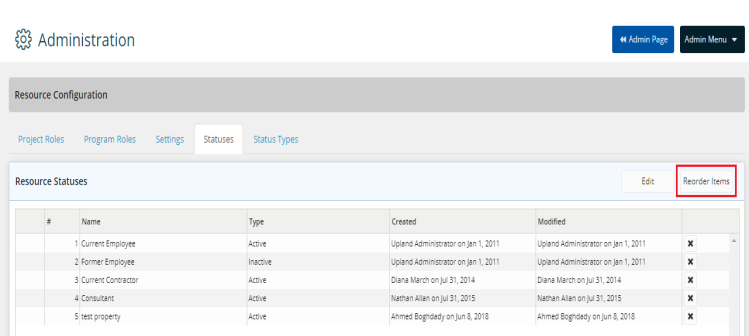
- Press and hold the Drag and Drop icon
 to move the Statuses up and down to reorder them as required.
to move the Statuses up and down to reorder them as required.

- Click Save.
The statuses are reordered successfully.