Manage Currency Settings
This section of the Organization view is where the currency settings are configured. Through Currency Settings you can define values for Currency Symbol, Code and Display Format.
To manage currency settings
- On the left icon bar, click the Administration icon
 .
.
The Administration page is displayed.
![]()
- Under Organization, click Currency Settings.
The Currency Settings page is displayed.
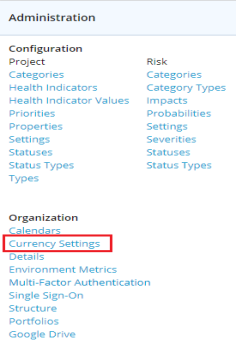
- Click the arrow in the Currency Symbol field.
A drop-down menu is displayed. - Select the Currency Symbol required from Dollar $, Pound Sterling £ or Euro € symbols.
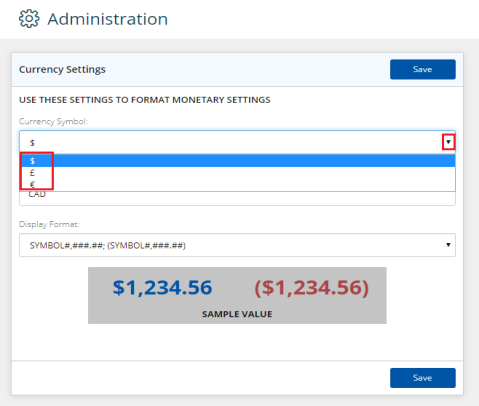
- Type the currency code.
- Click the arrow in the Display Format field.
A drop-down menu is displayed. - Select the format required.
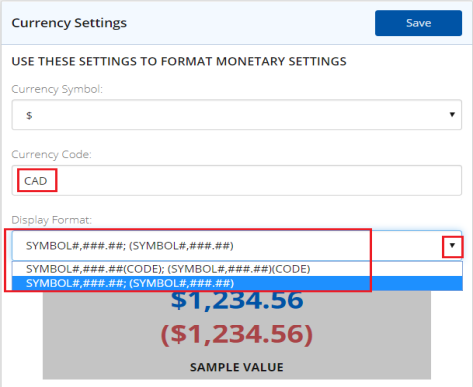
- Click Save.