Manage Portfolios
A portfolio in project management refers to a grouping of projects and programs. The purpose of creating and managing a portfolio is to ensure that the business is taking on the right projects, and to make sure that they align with the company's values, strategies and goals.
To manage portfolios
- On the left icon bar, click the Administration icon
 .
.
The Administration page is displayed.
![]()
- Under Organization, click Portfolios.
The Project Portfolios page is displayed.
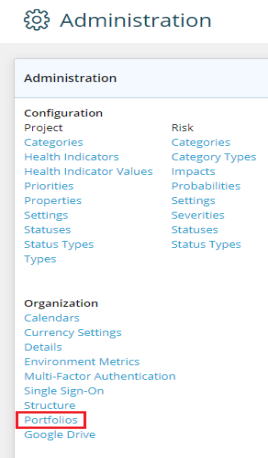
- To insert a Portfolio, click the arrow next to the Plus icon
 for the required portfolio.
for the required portfolio.
A drop-down menu is displayed.
Note: You can click the Edit ![]() or Delete
or Delete ![]() icons to modify/delete the required Portfolio.
icons to modify/delete the required Portfolio.
- Select Portfolio (At Top) or Portfolio (At Bottom) as required.
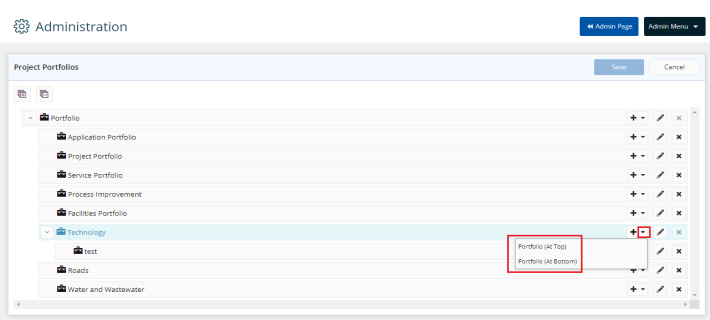
- In the Name field, type the portfolio name required.
- Click the green Save icon
 to save new portfolio.
to save new portfolio.
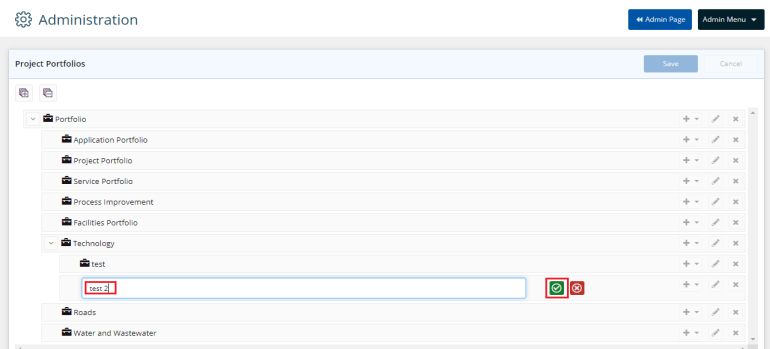
- Click Save.