Manage Tags
Tags are keywords or terms that add context to your Notes/Comments to assist with reports and filtering.
To insert, edit or delete tags
- On the left icon bar, click the Administration icon
 .
.
The Administration page is displayed.
![]()
- Scroll down the Administration page and click Tags.

- To insert a tag, click the arrow next to the Plus icon
 for the required tag.
for the required tag.
A drop-down menu is displayed.
Note: You can click the Edit ![]() or Delete
or Delete ![]() icons to modify/delete the required tag.
icons to modify/delete the required tag.
- Select Insert At Top or Insert At Bottom as per the location required.

- Type the tag name as required.
- Click the green Save icon
 to save new tag.
to save new tag.
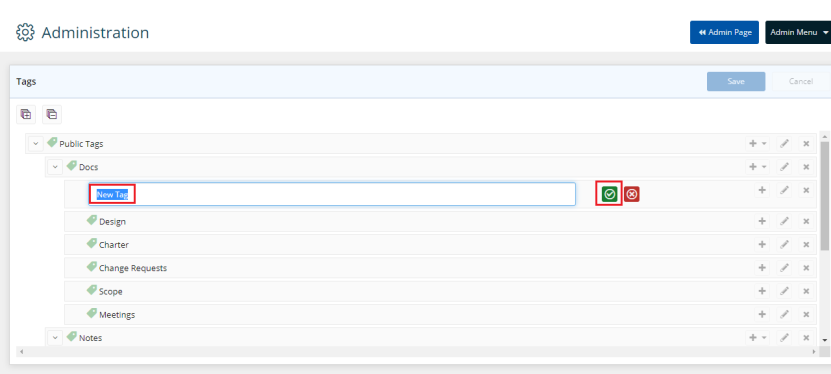
- Click Save.
