Add and Manage Prioritization Criteria Templates
Prioritization Criteria is used as a contribution to ranking active projects within a Portfolio. It can be applied and scored within an individual project and that resultant score can then be compared to the scores produced on other active projects. This comparison of scores can be used as a means of ranking projects within an Organization’s Portfolio.
To create a new prioritization criteria template
- On the left icon bar, click the Administration icon
 .
.
The Administration page is displayed.
![]()
- At the lower left corner of the Administration page, under Templates, click Prioritization Criteria.
The Prioritization Criteria Templates page is displayed.
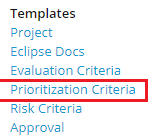
- At the upper right corner of the Prioritization Criteria Templates page, click New Template.
The Prioritization Template Identification page is displayed.

- In the Name field, type the name of the new criteria.
- In the Description field, type the description of the criteria.
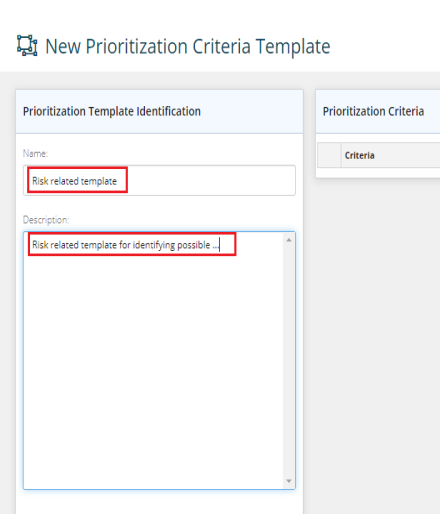
- On the right, click Add Criteria.
An Add Criteria pop-up window is displayed.

- Select the criteria required.
- Click Ok.
The criteria selected is displayed back on the Prioritization Template Identification page.
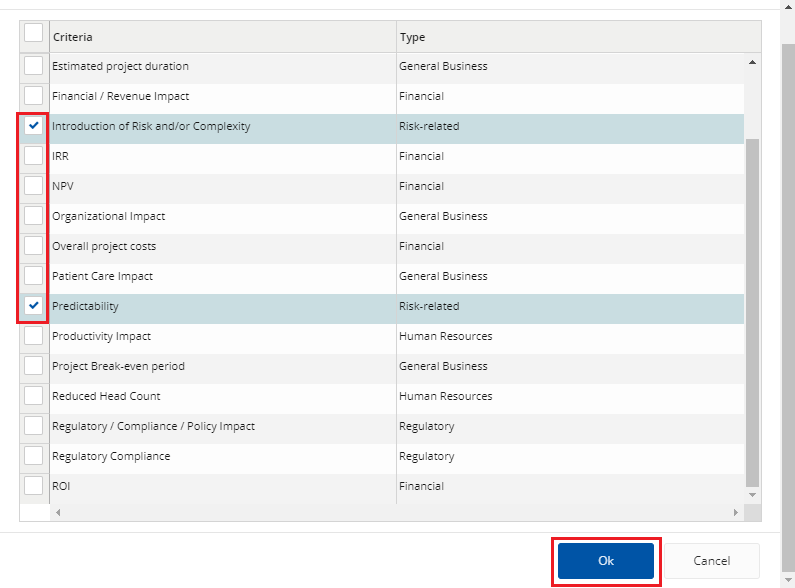
- In the field below the Criteria, type the notes or description required.
- In the fields below Low, Medium, High and Weight, click the up and down arrows to select the number required.
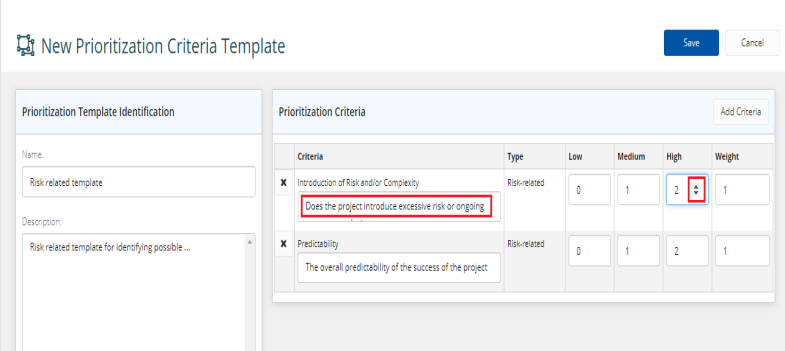
Note: The Criteria Type is displayed by default.
Note: Click the Delete ![]() icon next to the criteria if you need to remove it after it has been added.
icon next to the criteria if you need to remove it after it has been added.
- Click Save.
To edit a prioritization criteria
- On the left icon bar, click the Administration icon
 .
.
The Administration page is displayed.
![]()
- At the lower left corner of the Administration page, under Templates, click Prioritization Criteria.
The Prioritization Criteria Templates page is displayed.
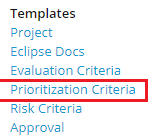
- Click the arrow next to the required criteria.
A drop-down menu is displayed. - Select Edit.
The Prioritization Template Identification page of the selected criteria is displayed.

- Edit the required fields and click Save.
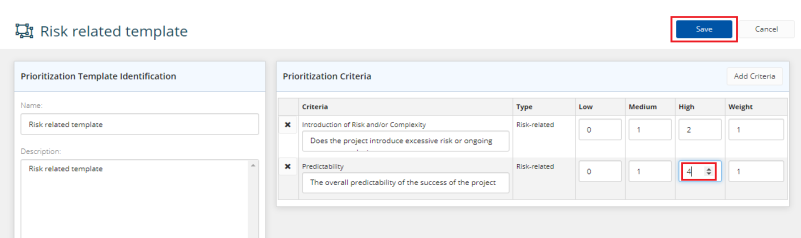
To delete a prioritization criteria
- On the left icon bar, click the Administration icon
 .
.
The Administration page is displayed.
![]()
- At the lower left corner of the Administration page, under Templates, click Prioritization Criteria.
The Prioritization Criteria Templates page is displayed.
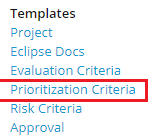
- Click the arrow next to the required criteria.
A drop-down menu is displayed. - Select Delete.
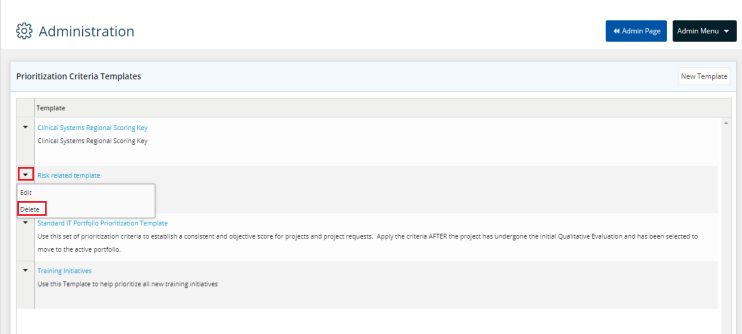
- Click Yes to confirm deleting the prioritization criteria selected.
