Alerts and Notifications
Eclipse PPM provides the ability to notify and remind users of project related assignments or updates to the work they are associated with, when it has been updated or changed by another user.
To define alerts and notifications
- On the top right corner of the Home page, click your profile name.
A drop-down menu is displayed. - Click Alerts & Notifications.
The Alerts & Notifications page is displayed.
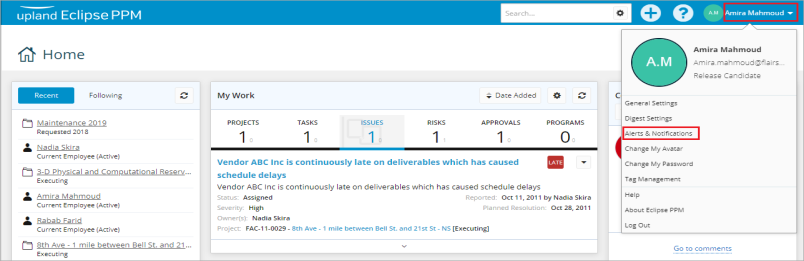
- Under Assignment Notifications, select the work Items to be notified about via email when you are assigned to.
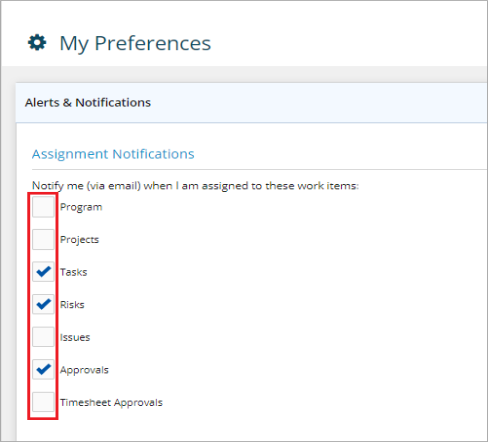
- Under Reminder Notifications, select the work Items to be notified about via email when you are assigned to.
Note: In some cases upon selecting certain Reminder Notifications, a new field is displayed below the selected notification for more details. Click the arrow inside the field to display the drop-down menu and select the detail required.
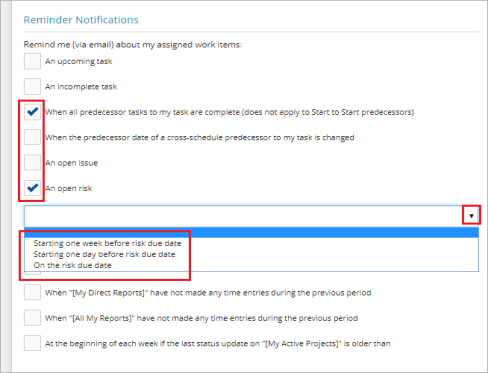
- Under Administrator Notifications, select the work Items to be notified about via email when it is deleted.
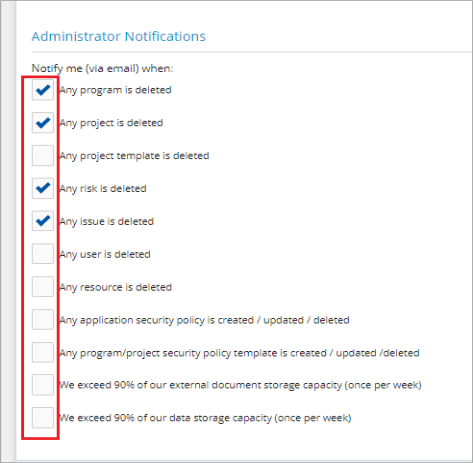
- Under Following Preferences, select the preferences you want to be automatically set to as a follower.
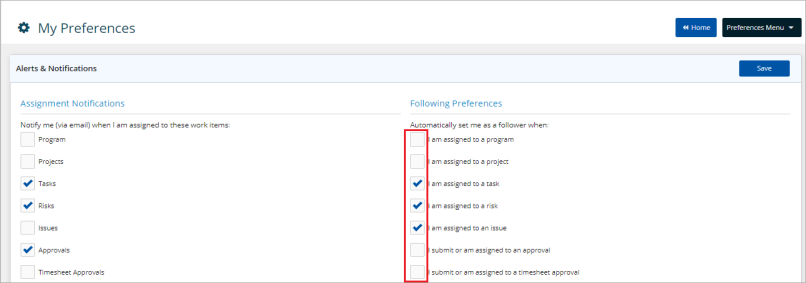
- In the Follow these resources field, type the name of the resource(s) you want to follow.
A list of suggested name(s) is displayed. - Select the required name(s).
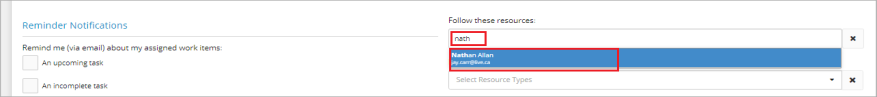
- Click the arrow in the Follow these generic resources field.
A drop-down menu is displayed. - Select the resource type(s) required.
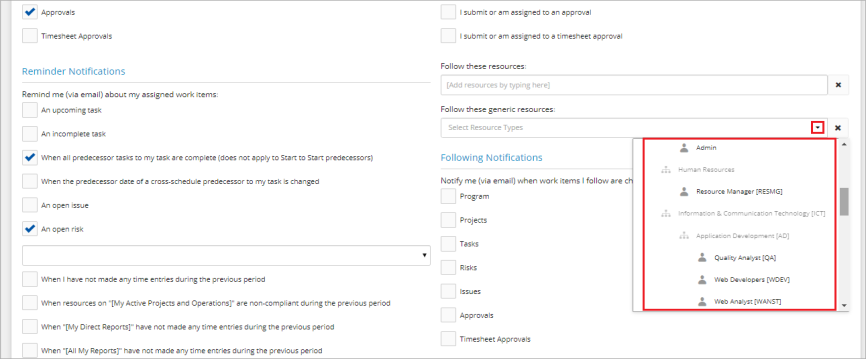
- Under Following Notifications, select the work Items you follow to be notified about via email when it is changed.
- Select which resources to be notified about when they are assigned to a work item.
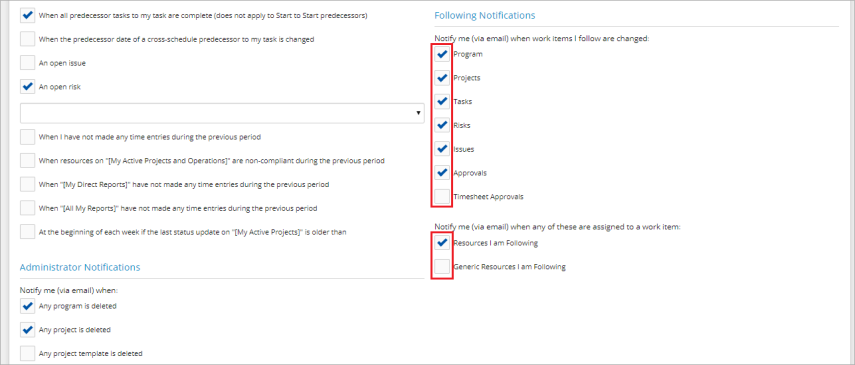
- Click Save.