General Settings
The General Settings selection from your Preferences menu allows you to define your Eclipse PPM start pages, choose which "@" handle other users will use to mention you, and decide whether or not the Resource Management window will open up in a new browser tab.
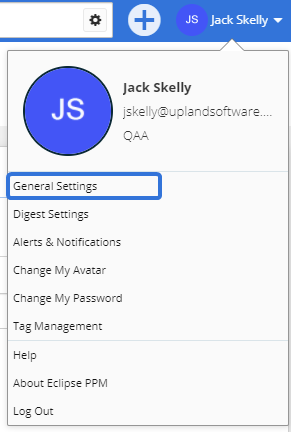
The General Settings page allows you to configure the following:

-
Load this page when I start Eclipse: This drop-down menu allows you to decide which page opens up when you log into Eclipse PPM.
-
Load this view when I open a project: This drop-down menu allows you to decide which Project page opens up when you access a Project.
-
Load this view when I open a program: This drop-down menu allows you to decide which Program page opens up when you access a Program.
-
Open Resource Management in a new tab: When this checkbox is selected, the Resource Management window will open up in a new browser tab instead of the current one.
-
Handle: Enter in an "@" handle that others can use to mention and notify you in Eclipse PPM.