Edit/Delete a Program
Eclipse users can edit any of the program details at any time as per business needs. They can also delete a program whenever needed.
To edit the details of a program
- Open the program you need to edit its details.
The Program Details page opens.
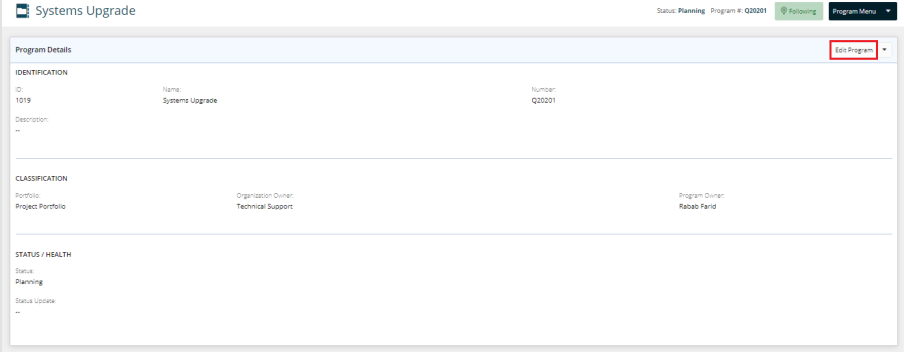
- At the upper-right corner of the Program Details page, click Edit Program.
The Program Edit page opens.
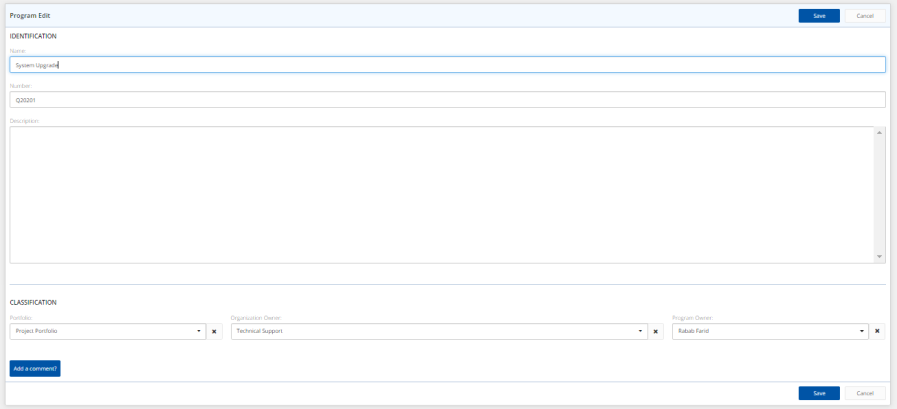
- Edit the program details, as required, and then click Save.
To know how to edit the program data, please refer to the Create a Program article.
To delete a program
- At the upper-right corner of the program workspace, click Program Menu.
A drop-down menu is displayed.
- On the Program Menu, click Delete this Program.
A warning message is displayed.
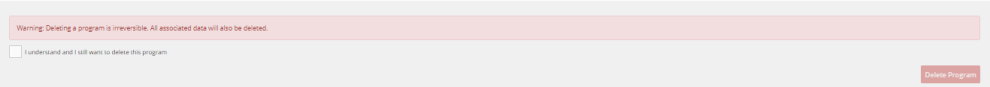
- Select the check box next to I understand and I still want to delete this program.
The Delete Program button is activated. - Click Delete Program.
The following are displayed:
- A success message at the upper right corner of the page.
- An informative message indicating that the item you are currently viewing has been deleted.
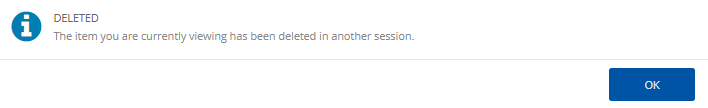
- Click OK to close the message.