Filter Tasks
On the Tasks page, Eclipse PPM users are offered a set of filter criteria to narrow the displayed tasks list and access the required task(s) in a shorter time.
To filter the tasks list
- On the left icon bar, click the Search icon
.
A submenu is displayed.
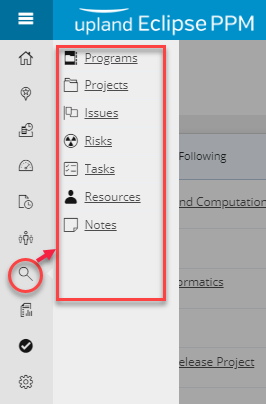
- From the displayed menu, click Tasks.
The Tasks page is displayed.
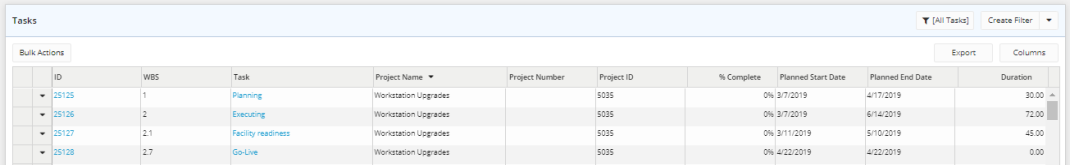
- On the Tasks page, at the upper-right corner, click the Filter icon
.
A drop-down list is displayed.
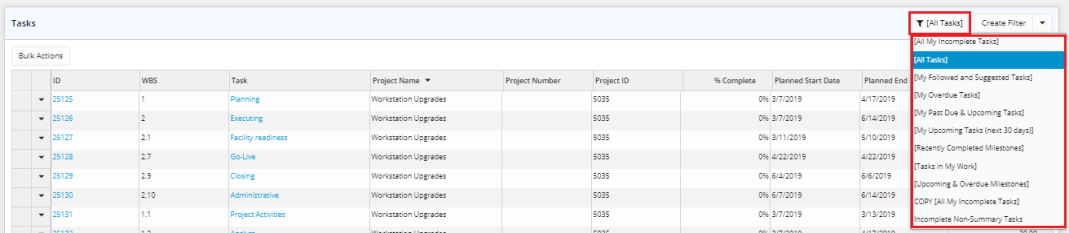
- From the drop-down list, select the required filter criterion.
The Tasks page refreshes automatically displaying only the tasks which meet the filter criterion chosen.