Eclipse Home Overview
Eclipse PPM home page is a primary hub for any Eclipse PPM user. It presents a real-time interactive summary of all changes taking place across the system; thus, enabling each user to have a quick overview on work updates and, in some cases, drill down further to check the details and take quick actions.
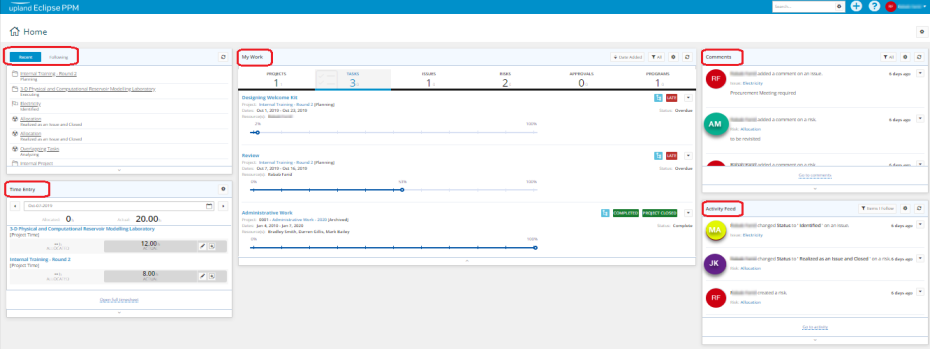
The Home page consists of the following five panels:
- Recent/Following: You can toggle between two lists: the first displays the items to which you have navigated recently, while the second displays the items you are following.
- Time Entry: A single day quick time entry option.
- My Work: A list of work items assigned to you.
- Comments: A list of recent discussions on your work items or items that you are following.
- Activity Feed: A list of recent activities and changes to your work items or items that you are following.