Update a Project Status
Eclipse users can always update the status of the project and update the status as well as the state of each related health indicator.
To update the project status and health indicators
- At the upper right corner of the project workspace, click Project Menu.
A drop-down menu is displayed.

- On the Project Menu, click Details.
The Project Details page opens.
- At the upper-right corner of the page, click the arrow next to Edit Project, and then click Update Status.

- On the Update Status dialog box, click the arrow next to Status.
A drop-down list will be displayed. - Select the project's current status.

To update the state of health indicators
- Under Health indicators, click the icon of the health indicator that requires an update.
A drop-down menu will be displayed.
Select the state that reflects the selected indicator.
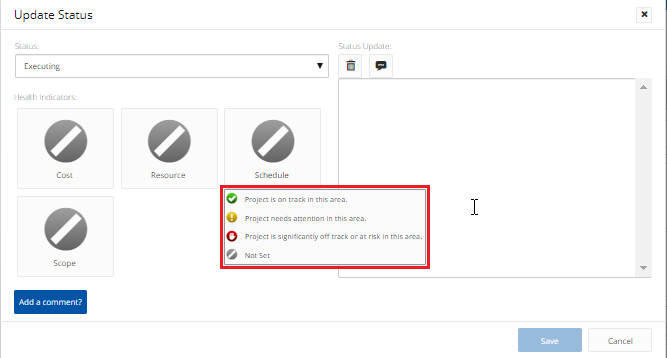
- At the right-side of the Update Status pop-up window, click the Annotate icon
 to add an annotation with the timestamp and author's name.
to add an annotation with the timestamp and author's name.
- In case you need to add a comment, click Add a comment?.
The comment section is expanded.
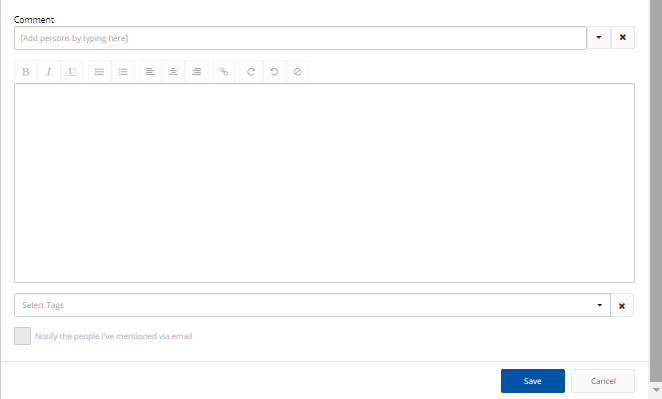
- In the Comment field, type the names of people you want to mention.
A list of suggested name(s) is displayed.
- Select the name(s) required.
Note: You can clear the Comment field, whenever needed, by clicking the Clear icon next to it.
- In case you need to mention certain group of users in your comment, click the arrow next to the Comment field.
A drop-down menu is displayed.
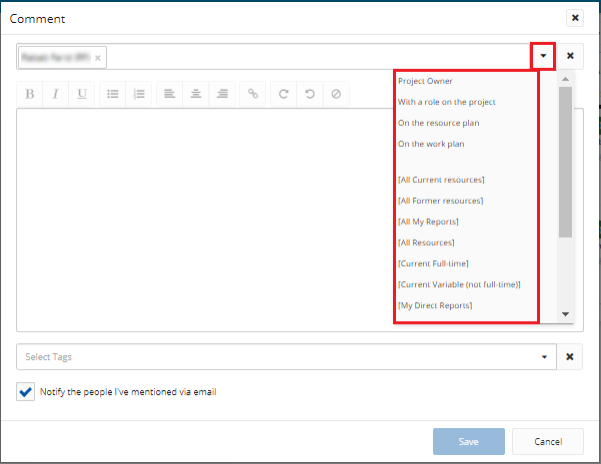
- Click the required group of users.
The names of all the group users are displayed in the Comment field.
Note: You can clear the Comment field, whenever needed, by clicking the Clear icon next to it.
- In the text box, type your comment using any of the text formatting options.
- Click the arrow in the Select Tags field.
A drop-down menu is displayed.
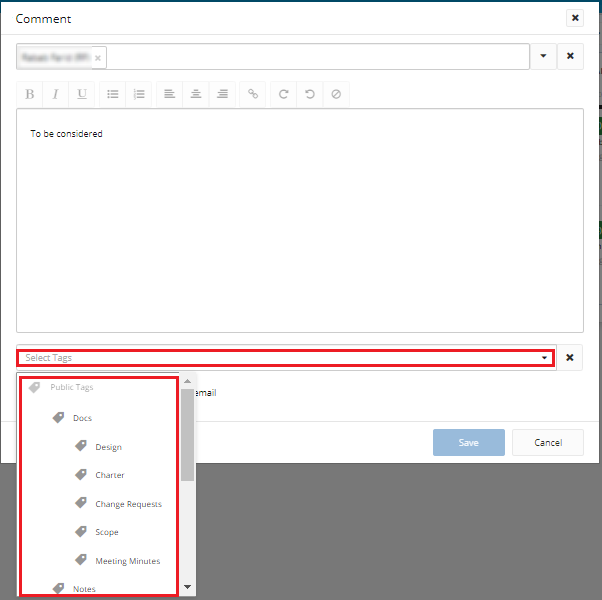
- Click the required tag.
The tag name appears in the Select Tags field.
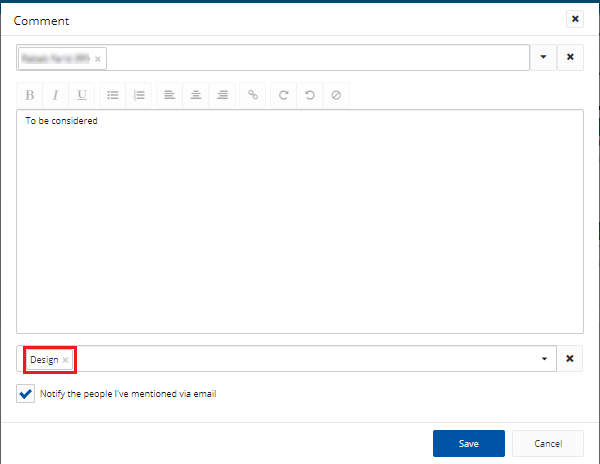
Note: To add more tags to the same comment, repeat the previous 2 steps.
Note: You can clear the Select Tags field, whenever needed, by clicking the Clear icon next to it.
Tip: To notify the people mentioned in the comment by email, select the Notify the people I've mentioned via email check box.
- Click Save.
The Status/Health panel is updated with the changes made.
