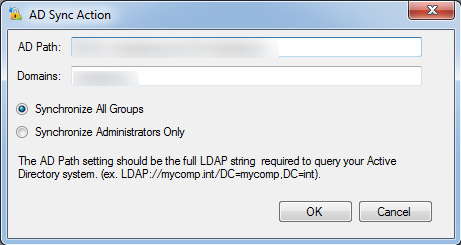This Active Directory Sync process will not sync users that are in nested groups within the Active Directory system
Note: The Active Directory Sync process will only work for on-premise FileBound installations; it cannot be implemented on FileBound Cloud sites.
-
Double-click the AD Sync stencil within the Process Designer window
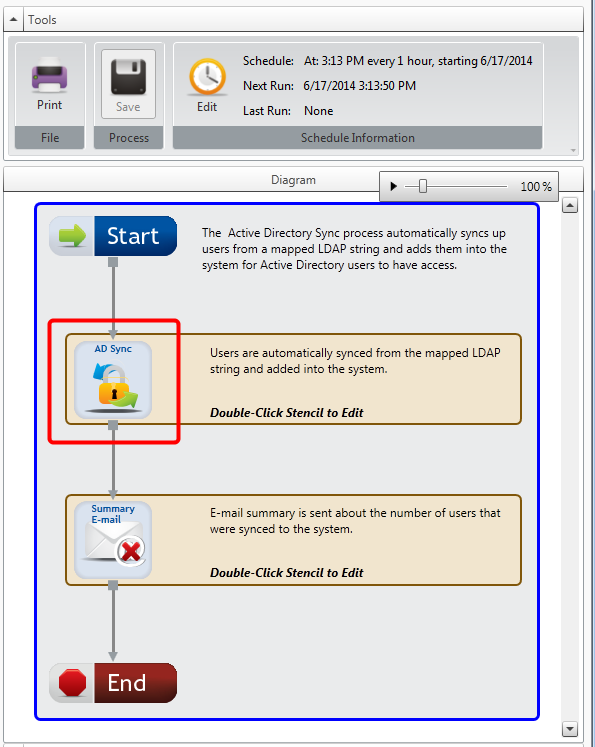
- Enter the LDAP string in the AD Path box.
- Specify one or more domains in the Domains box. Use the pipe symbol '|' to separate multiple domains.
- Select Synchronize All Groups to synchronize all FileBound groups with Active Directory user groups that exist for the domain or Synchronize Administrators Only to synchronize only the FBAdmin group in FileBound with the FBAdmin Active Directory group that exists for the domain. Users that are in the FBAdmin Active Directory group will be added to FileBound and marked as System Administrators.
-
Click OK.