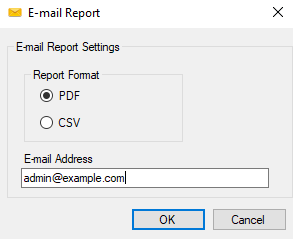-
Double-click the E-mail Report stencil within the Process Designer window.
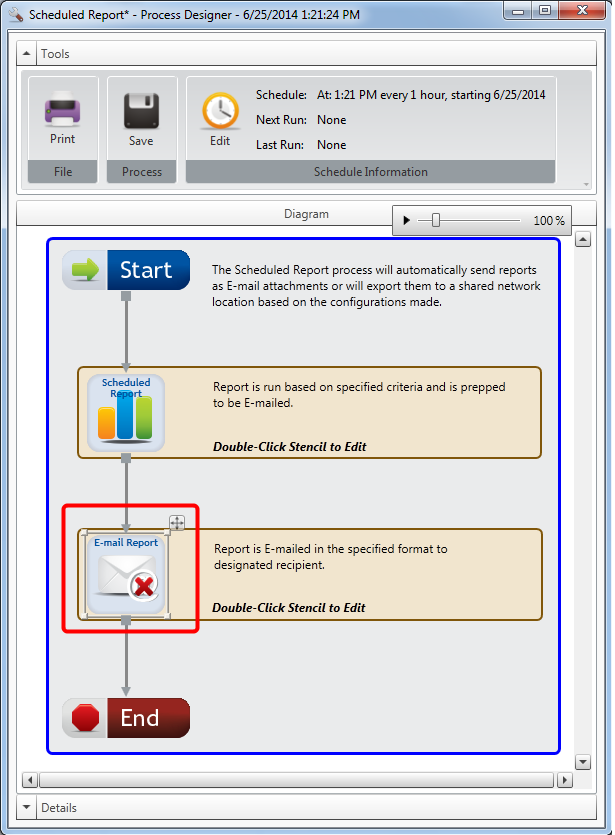
- Select the file format that the report will be attached to the email in from the Report Format options.
- Type the email address where the report will be sent in the E-mail Address box.
-
Click OK.