-
Double-click the Find stencil within the Process Designer window.
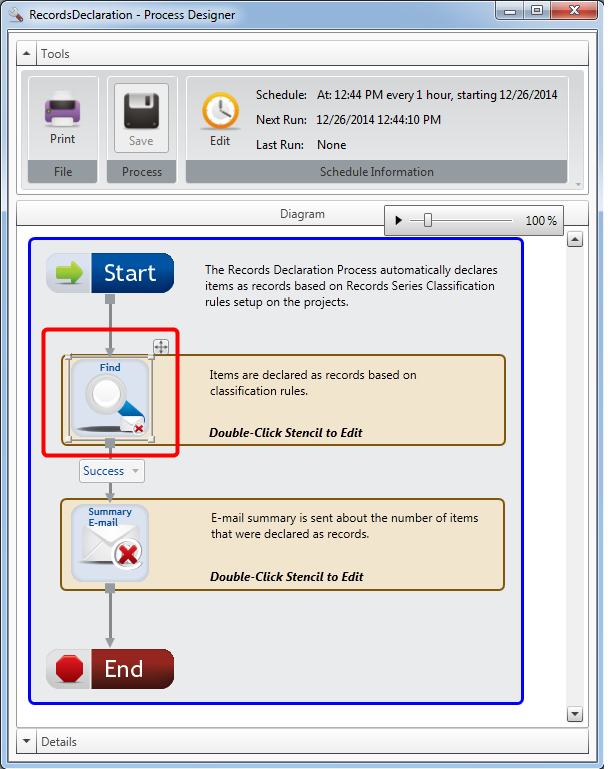
-
In the Project Filter for Records Declaration section, select All Projects to include documents from all projects or select Selected Projects to include documents from specific projects.

- Select the Send Notification on Error check box, to send an email when an error is encountered.
- Type an email address in the E-mail Address box where the notification email will be sent.
- Click OK.