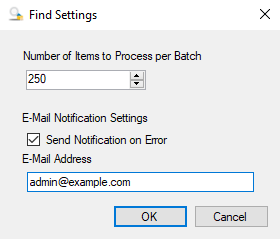-
Double-click the Find stencil within the Process Designer window.
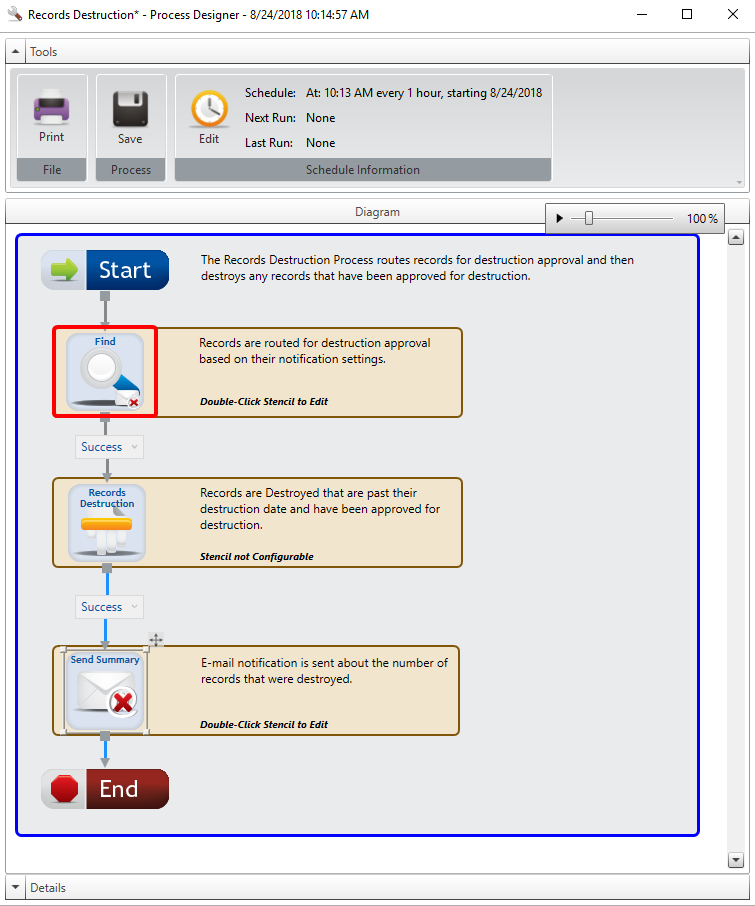
-
In the Number of Items to Process per Batch box, specify the number of documents to destroy at one time.
The destruction process will destroy the records in batches. The maximum number of records a batch contains is based on the value you have specified. If the number of records to be destroyed is more than the maximum number of records in a batch, the process is repeated until all records are destroyed.
For example, a process will fetch 250 records and delete them and will fetch another 250 records, and repeat the process until all records are deleted.
This number cannot exceed 250.
- Select the Send Notification on Error check box, to send an email when an error is encountered.
- Type an email address in the E-mail Address box where the notification email will be sent.
-
Click OK.