-
Double-click the Find stencil within the Process Designer.
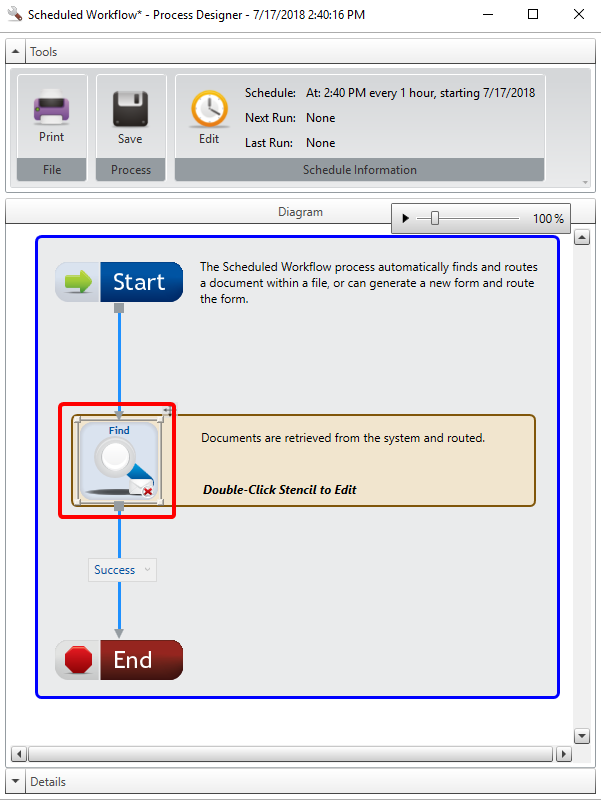
-
Configure Find stencil settings, then click OK.
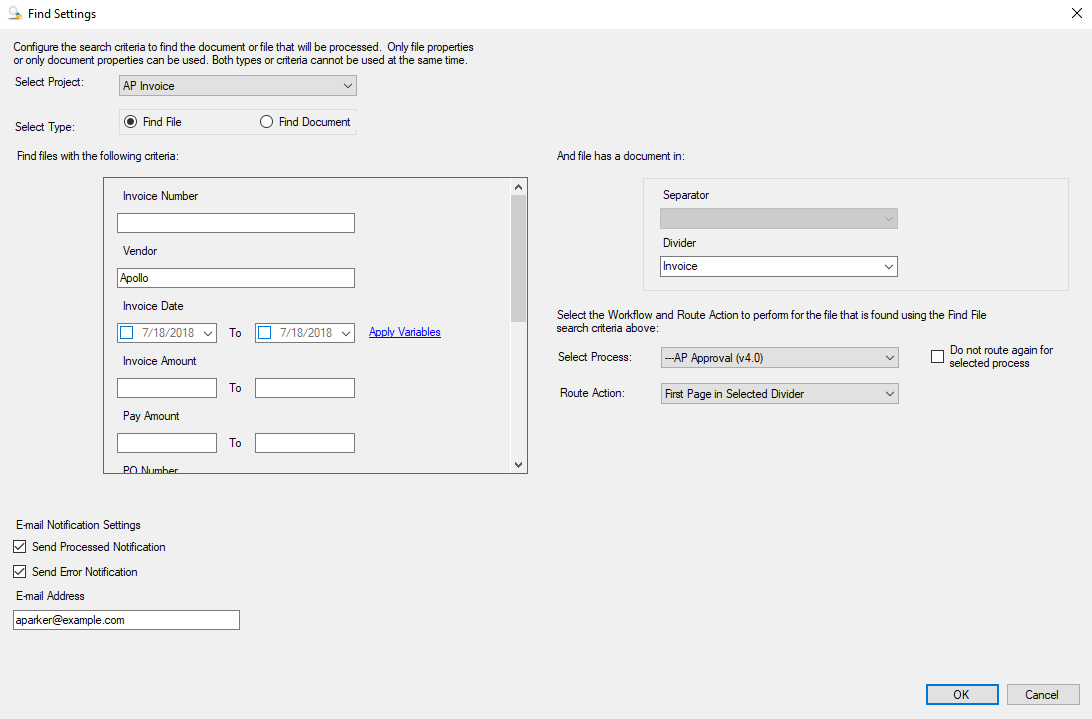
Select Project: The project that you want to run the scheduled workflow process for.
Select Type: The type of search to be performed. Select one of the following:
- Find Files: Searches for the files within the selected project.
- Find Documents: Searches for documents within the selected project. Only documents that meet the search criteria are routed.
Find Files with the following criteria: Specify values for the index fields in this section. These values are used as criteria for searching the files and the documents.
Separator: Select a separator from the list to narrow down the search.
This option is available only if the separators are enabled for the selected project.Divider: Select a divider from the list to narrow down the search.
Select Process: The workflow process you want to run.
Do not route again for selected process: Avoids repetitive processing of the documents that are already processes.
Route Action: The route action. The following options are available:
- First Document in File: Processes only the first document from the files that satisfy the search criteria.
- Every Page: :Processes all of the documents from the files that satisfy the search criteria.
- First page in Selected Divider: Processes the first page in the selected divider from the files that satisfy the search criteria.
- Generate E-form and Route: Generates a form for the documents from the files that satisfy the search criteria. If this option is selected, the Select Form list will display.
The Route Action list is available only when the Find File option is selected from the Select Type section.Send Processed Notification: Includes summary information about number of items processes within the notification email.
Send Error Notification: Sends an email when an error is encountered.
E-mail Address: The email address where the notification email will be sent.