-
Double-click the Notification Email stencil within the Process Designer.
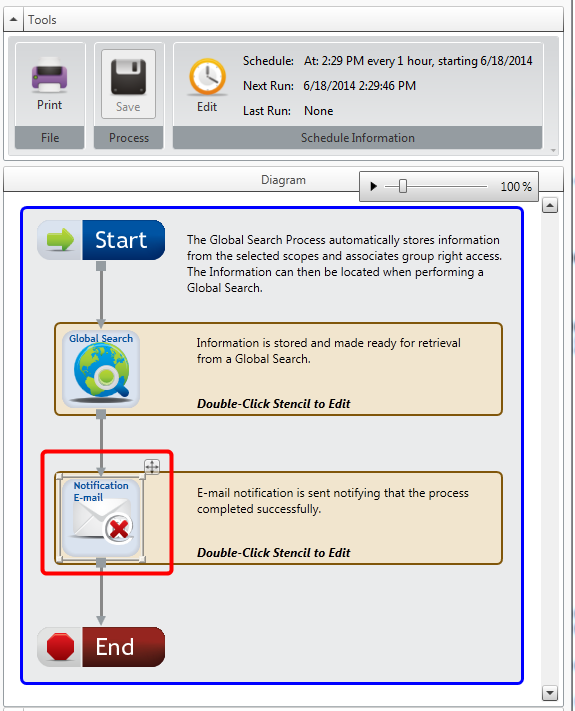
-
Configure Notification Email stencil settings, then click OK.
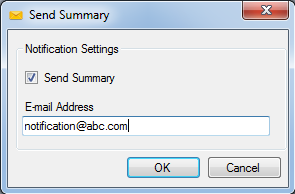
Send Summary: Includes summary information of documents and files permanently deleted within the notification email.
E-mail Address: The email address where the notification email will be sent.