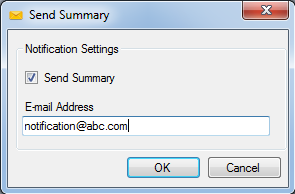-
Double-click the Summary E-mail stencil within the Process Designer.
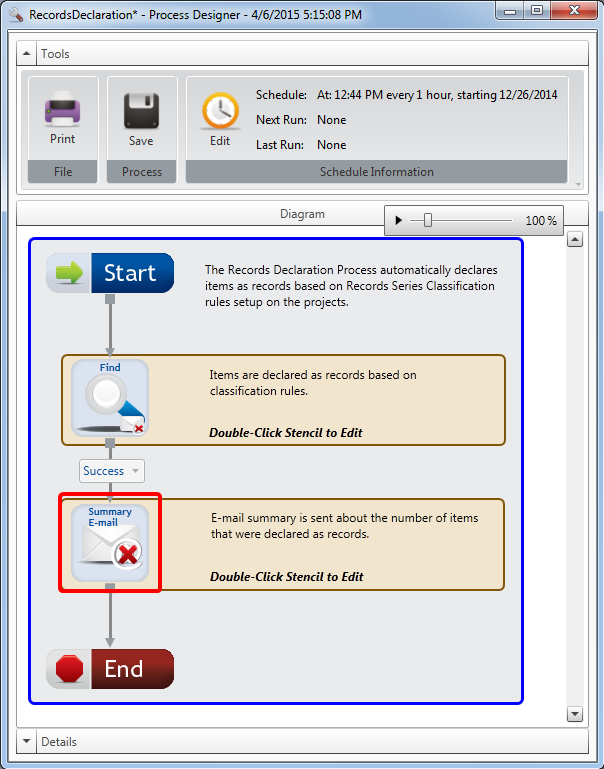
- Select the Send Summary check box to include summary information within the notification email.
-
Type an email address where the notification email will be sent in the E-mail Address box.
-
Click OK.