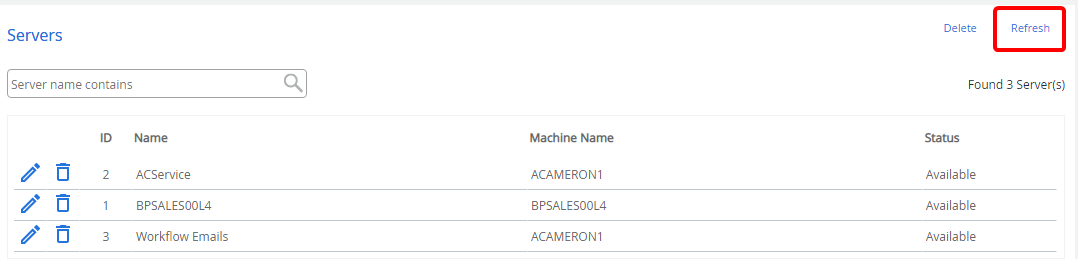Automation servers
Each automation server record displays the name of the automation server, the machine name where the server is running, and its status.
To manage automation servers, in the Navigation Menu, click Administration, then click Automation, then click Servers.
Topics include:
Refresh the Automation Servers page
Edit an automation server
-
Click Edit next to the automation server you want to edit.
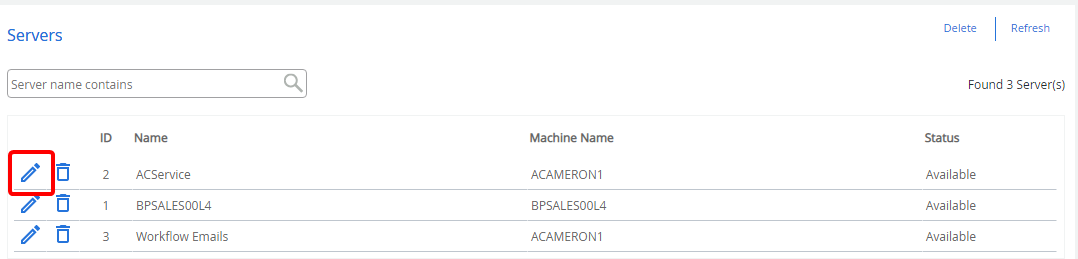
-
Edit automation server details, then click Save.
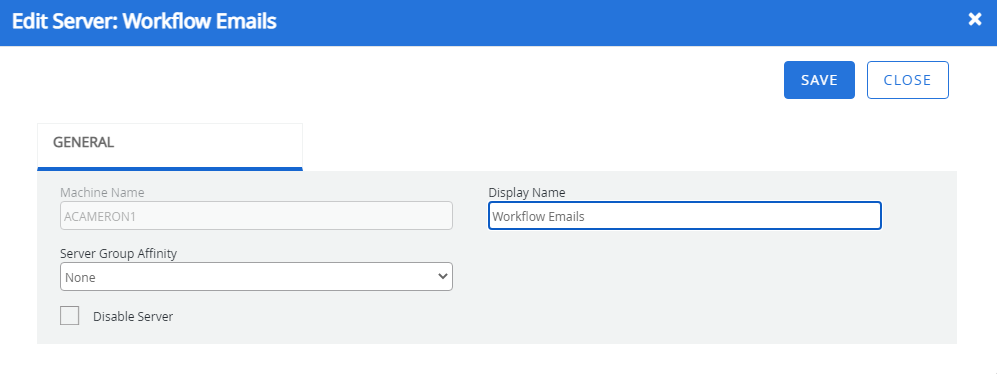
Machine Name:The sever machine name. This is a read-only field.
Display Name: The automation server display name.
Server Group Affinity:The following options are available:
- None
- Default Server Group
- On-Demand
Disable Sever: Disables the automation server.
Delete an automation server
-
Click Delete next to the automation server you want to delete.
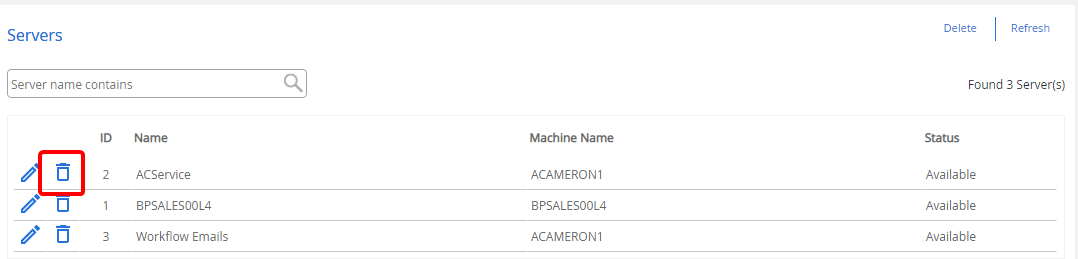
-
Click Delete to confirm the deletion.
Delete multiple automation servers
-
Click Delete.
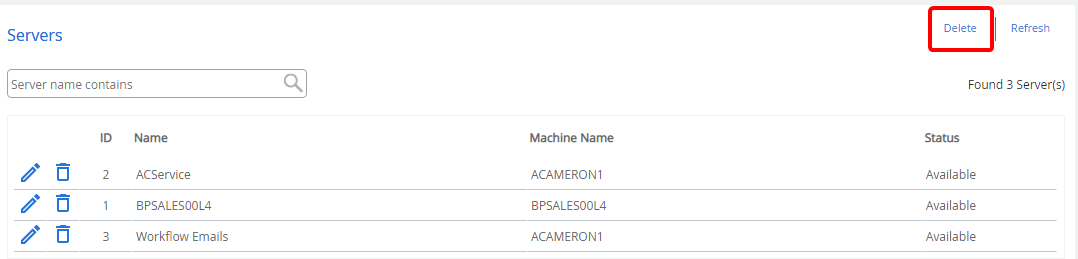
-
Select the check box next to the automation server(s) you want to delete, then click Delete.
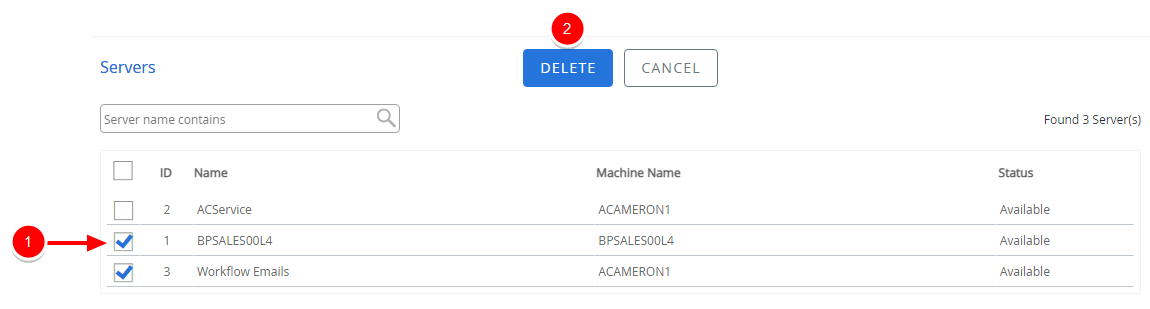
-
Click Delete to confirm the deletion.
Refresh the Automation Servers page
To ensure that your Automation Servers page is up to date, you can refresh it.
-
Click Refresh.