The file upload control can be used when you want users to be able to upload files when submitting a web form. Allowing potential employees to upload their resume when filling out a job application is a great use case for this field.
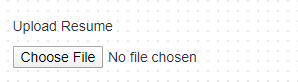
Properties
Once a file upload control has been added to a form, you can configure it using the options on the Properties tab.
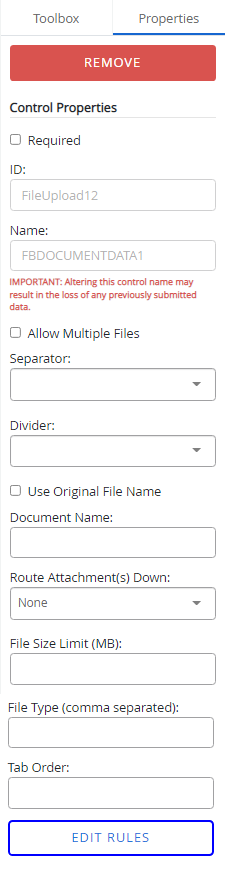
Required: Makes the file upload field mandatory.
ID: The file upload control ID. The ID is automatically assigned when a file upload control is added to a form. The value of this field cannot be edited.
Name: A name for the file upload control. This name is used to identify the file upload control in other forms.
Allow Multiple Files: Allows multiple files to be uploaded at the same time.
Separator: The separator in which the uploaded files will be placed.
Divider: The divider in which the uploaded files will be placed.
Use Original File Name: Retains the original file name of a document, once it is uploaded.
Document Name: A name that will be used as the default name for all the uploaded files.
Route Attachment(s) Down: A workflow process that the attached document will be routed down when the form is submitted.
File Size Limit (MB): The maximum allowed file size. Files larger than this will not be able to be uploaded. The maximum file size is applied per file and not as a whole when multiple files are being uploaded.
File Type (comma separated): The type of files allowed to be uploaded. If this field is left blank, all file types are allowed. For example, to allow only PDF and TIFF files, enter .pdf,.tiff. You can also limit files based on a specific filename. For example, you can enter resume.pdf and only PDF files named "resume" will be able to be uploaded.
Tab Order: The sequence in which a field will be selected when Tab is pressed. For example, if the tab order for a field is set to 3, when Tab is pressed for the third time, that field will be selected.
Edit Rules: Opens the Edit Rules window where you can configure conditional rules for the control. See Conditional rules for more information.