The HTML block control allows you to enter custom HTML during web form design.
Properties
The properties of the HTML Block control are displayed under the Properties tab.
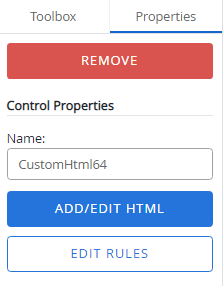
Name: A name for the HTML block control. This name is used to identify the HTML block control in other forms.
Add/Edit HTML: Opens the Edit HTML window where you can type custom HTML for the form.
Edit Rules: Opens the Edit Rules window where you can configure conditional rules for the control. See Conditional rules for more information.
HTML Variables
| Variable | Result |
|---|---|
| <form method="post" action="$$URL$$"> | This variable is required while creating or editing forms. |
| <input type=”text” name=”Sample” valuee=”$$ Sample$$”> | Provides text input field on a form. |
| <input type=”textarea” name=”Sample”>$$Sample$$</textarea> | Provides text area on a form. |
| <input type="checkbox" name="Option1"$$Option1$$>Option 1 <input type="checkbox" name="Option2"$$Option2$$>Option 2 | Provides check boxes on a form. |
| <input type=”radio” name=”Sample” valuee=”option1” $$Sample$$>Option 1 <input type=”radio” name=”Sample” valuee=” option2” $$Sample$$>Option 2 | Provides radio buttons on a form. |
| <select name=”Sample”<option value=”option 1” $$Sample$$>Option 1 <option value=”option 2”$$Sample$$>Option 2 <option value=”option 3” $$Sample$$>Option 3 </select> | Provides the ability to select multiple options on a form. |