An Image field is a placeholder for an image. You can add an Image field on the web form and choose an image for this field.
Properties
The properties of the Image control are displayed under the Properties tab.
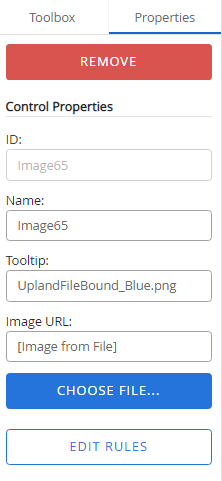
ID: The image control ID. The ID is automatically assigned when an image control is added to a form. The value of this field cannot be edited.
Name: A name for the image control. This name is used to identify the image control in other forms.
Tooltip: The message that will appear when the cursor is moved over the image.
Image URL: The URL of the image.
Choose File: Allows you to select the image you want to add to the form.
Edit Rules: Opens the Edit Rules window where you can configure conditional rules for the control. See Conditional rules for more information.