An access code can be used to access a form that is restricted by an administrator. A System Administrator or Project Administrator can generate access codes for a form. Administrators can specify an expiration date for the access codes while generating the codes. An access code must be used before the expiration date. After the expiration date, an access code is considered as invalid, even if the code is never used.
- On the Form Settings - Portal tab, select Secure by Access Code from the Security Mode list.
- Select the number of access codes you want to generate from the New Codes list.
- Select the number of time the access codes can be used from the Number of Uses list.
- Click the Expiration Date box to specify an expiry date.
- Specify a note for the access codes within the notes... box.
-
Click Generate.
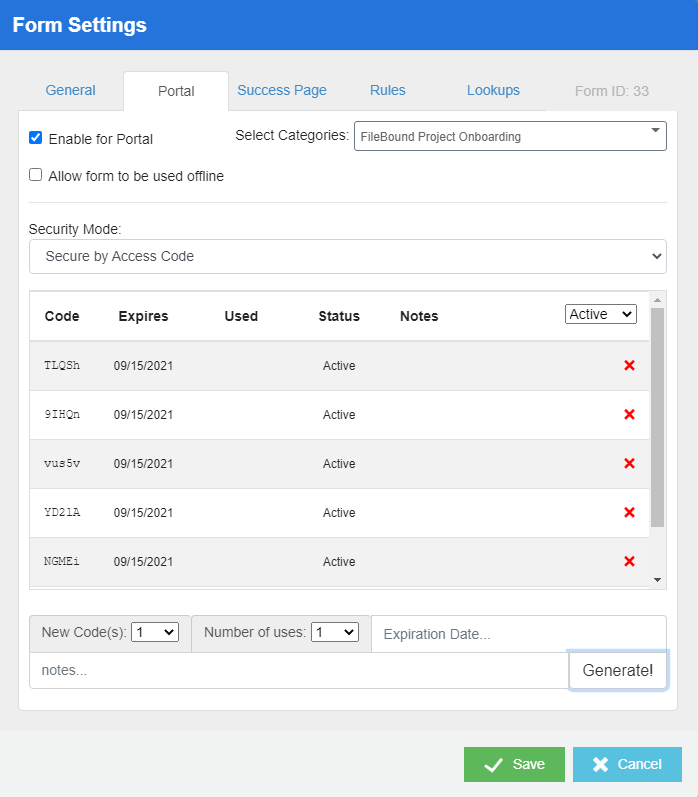
-
Click Save.