FileBound Drive allows you to map a drive on your computer to access secure content within
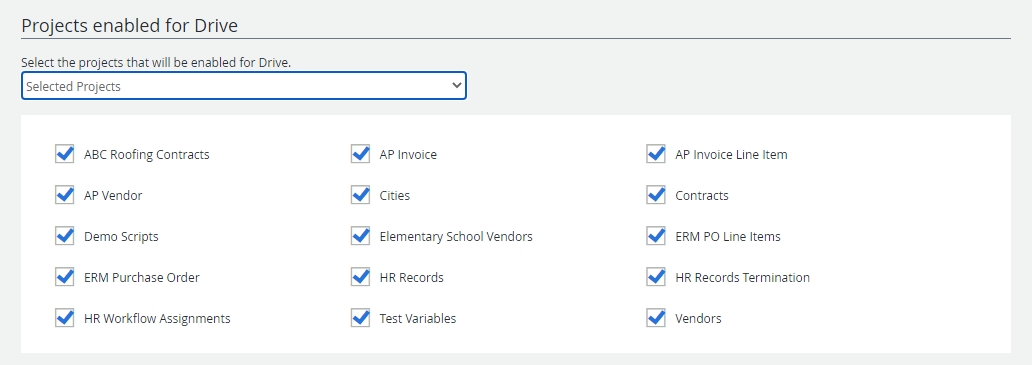
Projects enabled for Drive
This section allows you to enable Drive for specific or all projects in FileBound. The following options are available:
- None: Drive is not enabled for any projects.
- All Projects: Drive is enabled for all projects.
- Selected Projects: Allows you to select the check box next to specific projects to enable Drive for those projects.