The integration with Google's reCAPTCHA product allows FileBound Administrators to add Google reCAPTCHA inputs on submission forms in order to ensure that the user submitting the form is human and protect the FileBound site from spam.
Prior to configuring the reCAPTCHA integration on your FileBound site, you must register your FileBound site for Google reCAPTCHA here. You will use the site key to configure the reCAPTCHA integration in FileBound.
Note: When registering your site for Google reCAPTCHA, select reCAPTCHA v2 as the reCAPTCHA type. reCAPTCHA v3 is not supported.
Configure reCAPTCHA
Once you have registered for Google reCAPTCHA, the account can be easily integrated with FileBound.
By default, a ReCaptcha integration is available. You cannot add a new ReCaptcha integration or delete the default ReCaptcha integration.
- On the Navigation menu, click Administration, then click Main Options.
- Click Integrations.
-
Select the ReCaptcha integration, then click Edit.
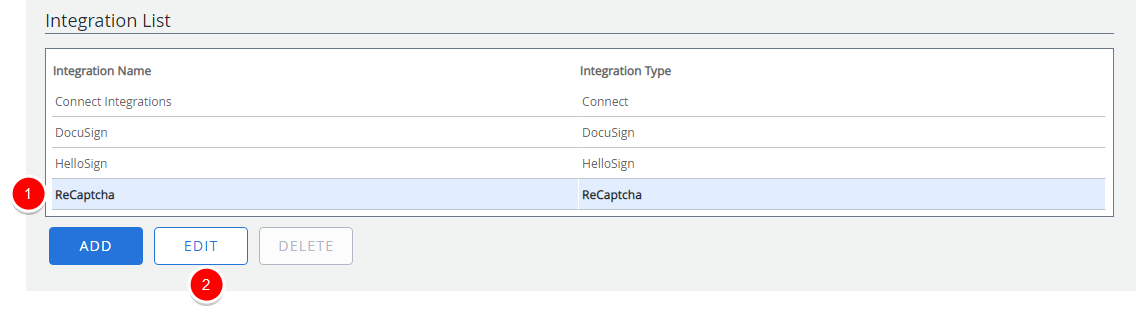
- Enter the site key from your Google reCAPTCHA account in the Site Key box.
- Click Done.