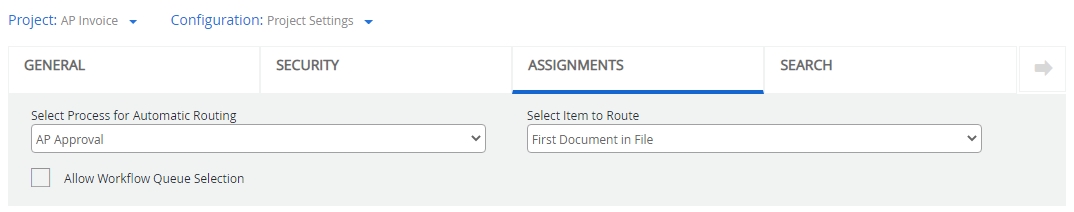
Select Process for Automatic Routing: Specifies a workflow process for documents to be sent to automatically when uploaded. When a form is completed from the Forms menu, Forms Portal, or from outside FileBound, this setting does not apply.
Allow Workflow Queue Selection: Allows users to select a workflow step for processing document if they are assigned to multiple workflow steps.
Select Item to Route: Specifies what documents will be sent into the workflow process. Select one of the following:
- Every Document: Routes the first page in a divider during the upload process. Additional pages that are going into the same divider during the same upload process will not be routed if they are uploaded within 30 seconds of the last page uploaded into the same divider.
- First Document in File: Routes only the first document of the selected file.
- Every Page: Routes all uploaded pages.
Assignments Page Settings
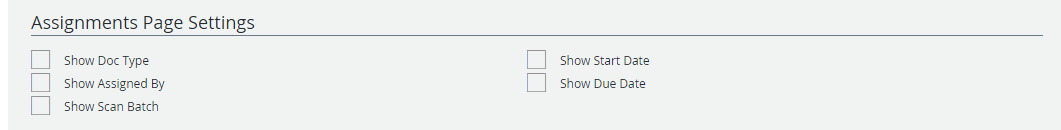
Show Doc Type: Displays the document type as one of the columns on the Assignments page.
Show Assigned By: Displays the assignee name as one of the columns on the Assignments page.
Show Scan Batch: Displays scan batch details in a column on the Assignments page.
Show Start Date: Displays the workflow start date as one of the columns on the Assignments page.
Show Due Date: The due date is displayed as one of the columns on the Assignments page.
Ad-hoc Route Settings
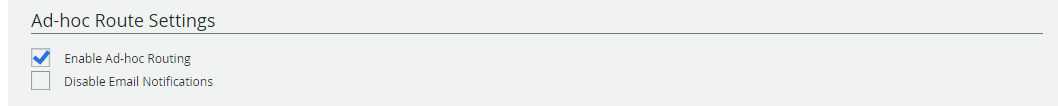
Enable Ad-hoc Routing: Allows items to be routed using the ad-hoc method.
Disable Email Notifications:: Disables workflow email notifications for items that are routed using the ad-hoc method.