Access Administrators
A user with Access Administrator rights can manage groups they are assigned to, users assigned to those same groups, and vendors. The Access Administrator has no access to projects or other system configurations. Access Administrator rights can be assigned to one or more FileBound users.
Example: A client might have an IT team that would need to help unlock users or manage basic user rights without giving them full project access.
Make a user an Access Administrator
- On the Navigation menu, click Administration, then click Users.
-
Select the Access Admin check box next to the user you want to assign as an Access Administrator, then click Save.
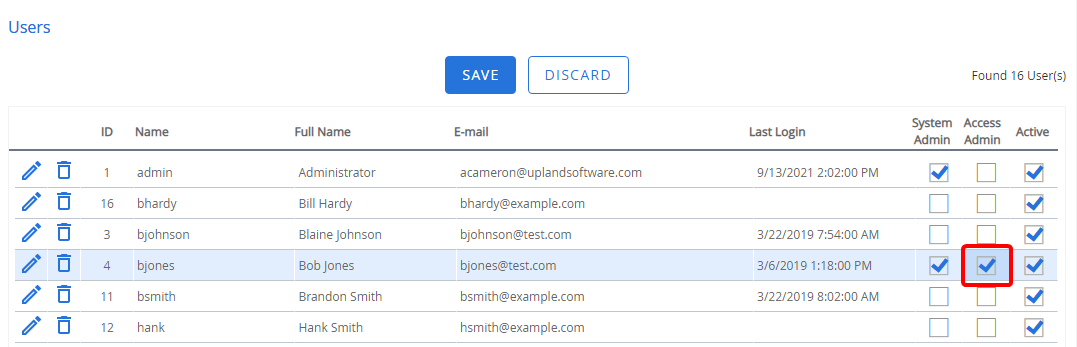
Tip: You can also click Edit next to the user you want to assign as an Access Administrator, then select the User is an Access Administrator check box on the Security tab.