Group Administrators
A user with Group Administrator rights can manage certain settings within a group in FileBound Administration. The Group Administrator has no access to projects or other system configurations. Group Administrators can perform the following tasks in their assigned groups:
- Configure all general permissions for the entire group (except enable Project Administrators)
- Assign or remove users from the group
- Assign or remove separators
- Assign or remove dividers
- Set up file and field security (if enabled at the project level)
The Group Administrator does not have rights to create users or groups or change the assigned projects for groups.
Make a user a Group Administrator
- On the Navigation menu, click Administration, then click Users.
- Click Edit next to the user you want to assign as a Group Administrator.
- Click the Security tab.
-
In the Assigned Groups section, click Edit.
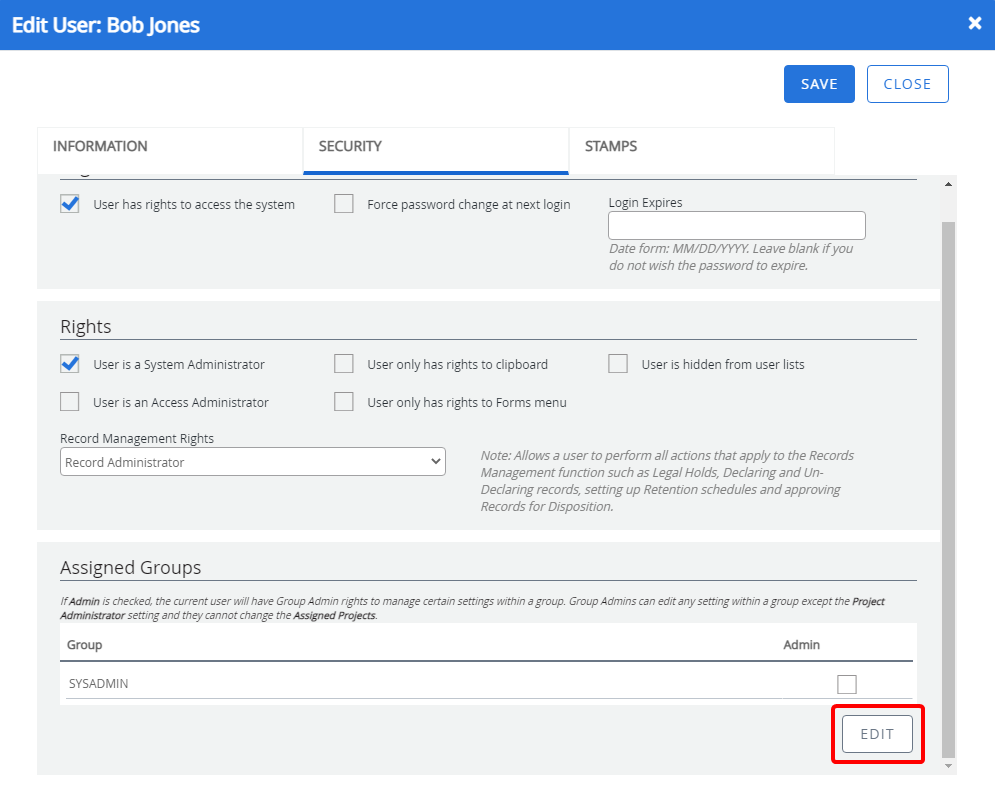
- Select the Is Assigned check box to assign the user to the group.
- Select the Admin check box to make the user a Group Administrator for the group.
-
Click Apply.
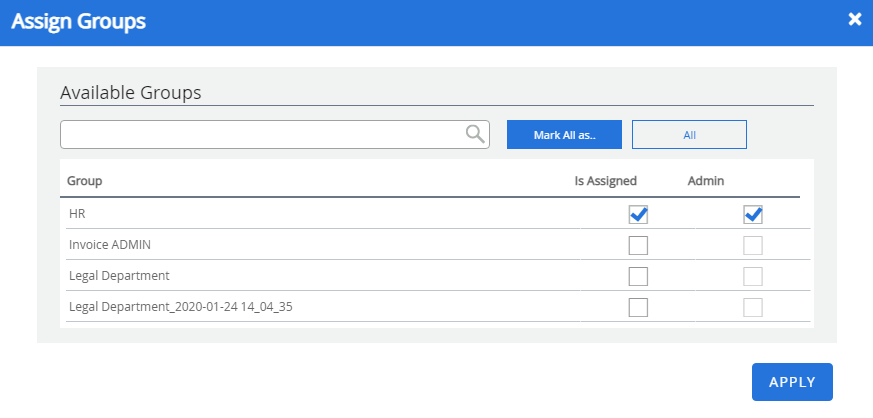
-
Click Save.
Note: For customers that use Active Directory (AD) sync, once a user from an AD sync is enabled as a Group Administrator, they will not have to have these settings re-enabled after each sync.