Project Administrators
A user with Project Administrator rights can configure and manage projects assigned to the group they belong to. However, unlike the System Administrator, the Project Administrator cannot create or delete a project from FileBound. The Project Administrator does not have rights to create and manage users, groups, or vendors. Project Administrator rights can be assigned to one or more FileBound users.
Make a user a Project Administrator
- On the Navigation menu, click Administration, then click Groups.
-
Select the Project Admin check box next to the group you want to assign as a Project Administrator, then click Save. All users assigned to this group will have project administration rights for all of the projects assigned to this group.
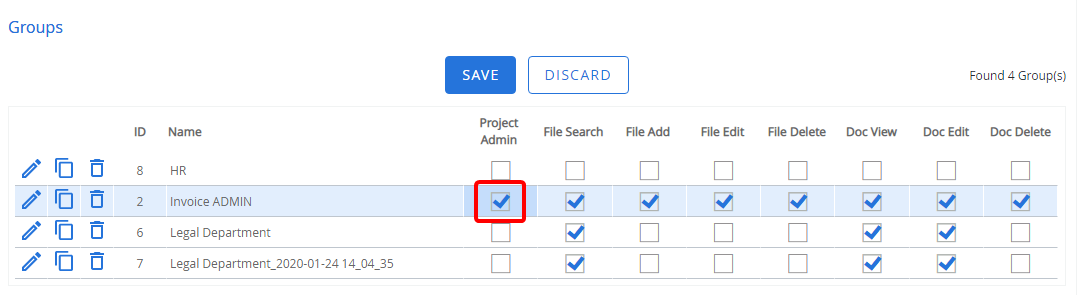
Tip: You can also click Edit next to the group you want to assign Project Administrator rights to, then select the Project Administrator check box on the General tab.