When you add an image stamp for a user, the stamp is available only to that user while annotating documents. Any user with permissions to use annotations can apply the stamps to their documents. See Annotations for more information.
-
Click Add.

- A unique identification number for the stamp is displayed in the ID box.
- Specify a name for the stamp in the Name box.
- To include the date and time on the image of the stamp, select the Show Date/Time on stamp check box.
-
Click Select File to select an image file for the stamp.
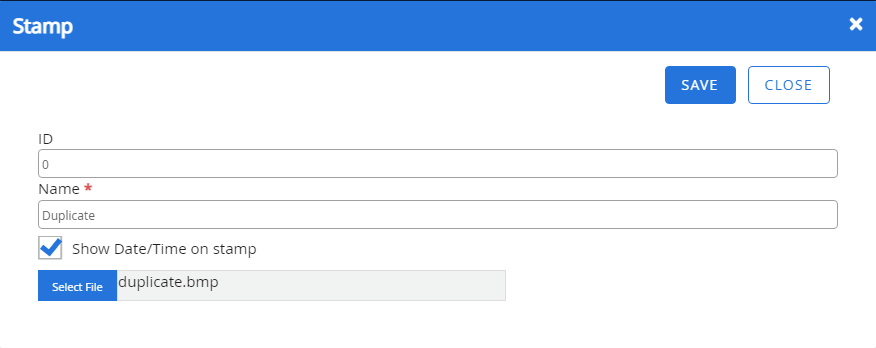
- In the Open dialog box, select an image file, then click Open.
- Click Save in the Stamp dialog box.