System Administrators
A user with System Administration rights has complete access to FileBound. A System Administrator can create, configure, and manage users, groups, projects, and vendors. System Administrator rights can be assigned to one or more FileBound users.
The System Administrator uses FileBound Administration to perform administrative tasks. FileBound Administration is also available to Project Administrators and Access Administrators, but with limited functionality. General users do not have access to FileBound Administration.
Make a user a System Administrator
- On the Navigation menu, click Administration, then click Users.
-
Select the System Admin check box next to the user you want to assign as a System Administrator, then click Save.
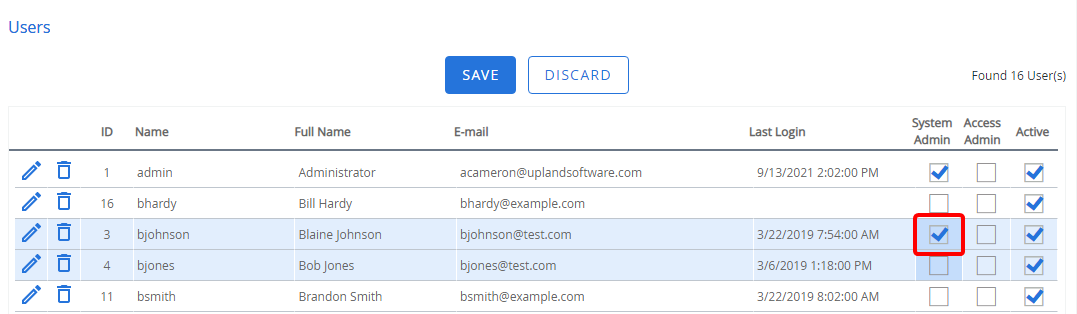
Tip: You can also click Edit next to the user you want to assign as a System Administrator, then select the User is a System Administrator check box on the Security tab.