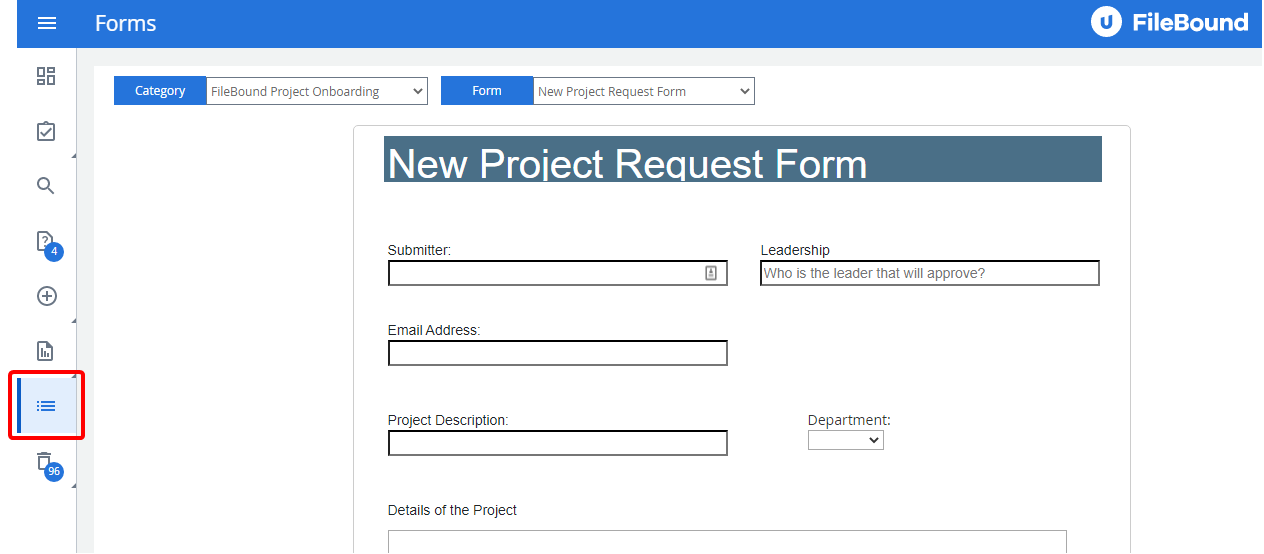The Forms menu gives users the ability to fill out forms without having to access the Forms Portal. Forms are filled out directly in FileBound.
In order for a form to be available from the Forms menu, Add to Forms Menu must be selected in the form settings.
- On the Navigation menu, click Forms.
- Select a project from the Category drop-down list.
- Select a form from the Form drop-down list.
- Fill out form information as needed.