The Quality Control tab of the Indexing Queue gives System Administrators a place to review index field values that were either manually entered or applied during an Auto-Index automation process. A file can be approved, or rejected and sent back into the Indexing Queue. System Administrators can also fix or add index field values.
A file enters Quality Control after it is indexed. In order for Quality Control to be available, the Send to Quality Control After User Index check box must be selected in Main Options - Indexing Queue Settings.
Topics include:
Change the project in Quality Control
Edit Index Fields in Quality Control
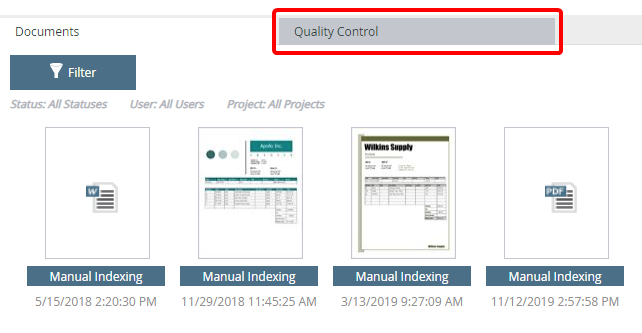
Change the project in Quality Control
-
Click Project to select another project from the list. The files associated with the selected project that are in quality control are displayed.
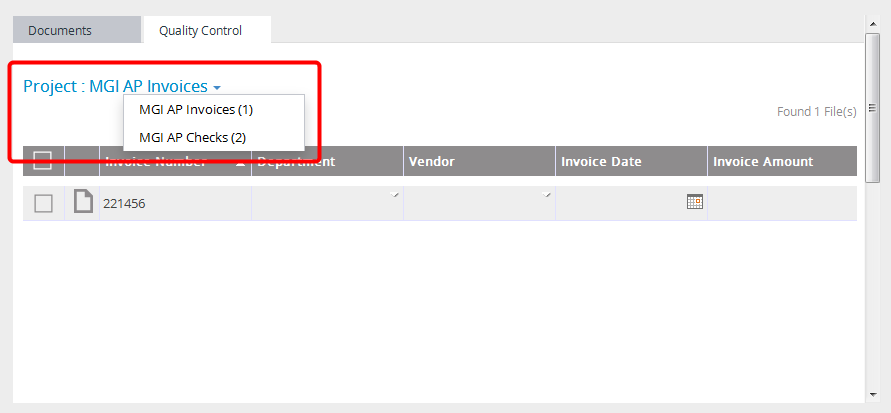
Edit Index Fields in Quality Control
You can edit the values of the index fields for the documents that are in Quality Control.
-
Click Project to select another project from the list. The files associated with the selected project that are in quality control are displayed.
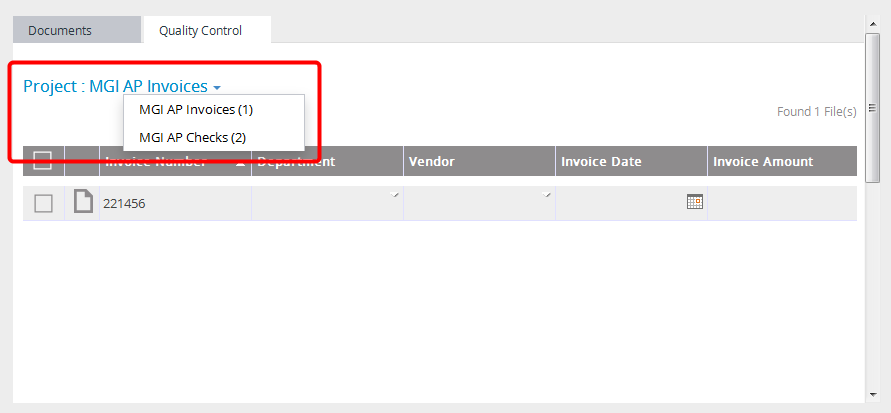
-
Click the cell containing the value you want to change, then type a new value.
Tip: You can use the arrow keys on you keyboard to move between index fields on the Quality Control page. In order to use the arrow keys, you need to click on a index field first.
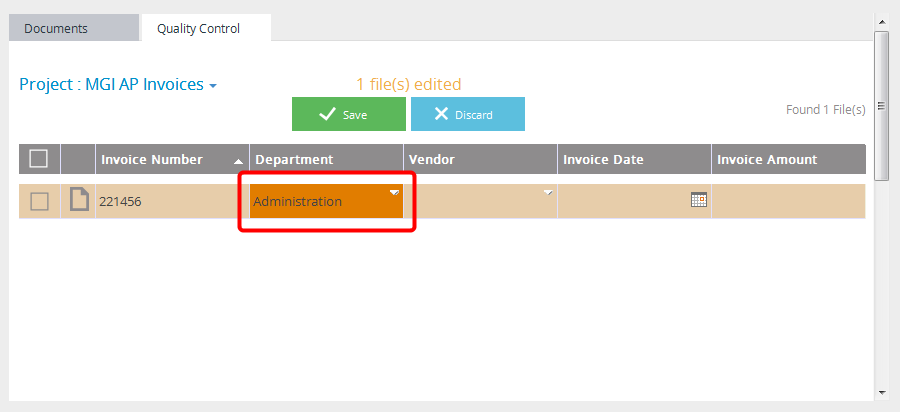
-
Click Save.