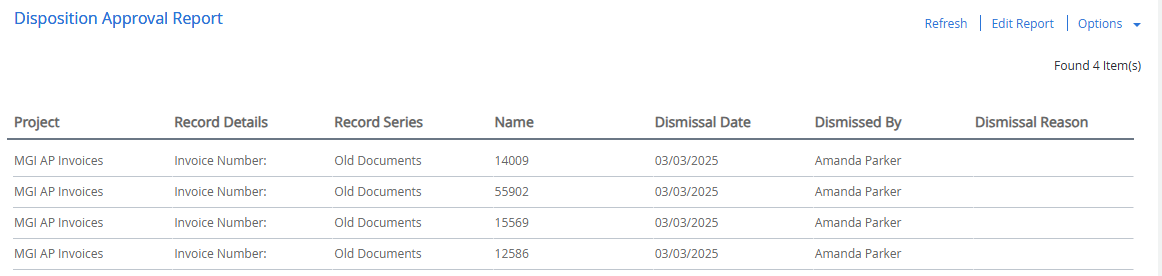The Disposition Approval report display information about the records approved or dismissed for disposition.
- On the Navigation menu, click Reports, then click Record Management Reports.
-
Select Disposition Approval Report from the Report list.

- Select a project from the Project list to view the report for a specific project or select All Projects to view the report for all projects.
- Select a record series from the Record Series list to view the report for a specific record series or select All Record Series to view the report for all record series.
-
Select the type of record approval you want to report on from the Approval Type list. The following options are available:
- Approval
- Dismissal
- Select a user from the User list to view the report for a specific user or select All Users to view the report for all users.
- Enter the date range that you want to view the report for in the Range boxes.
-
Click Submit.