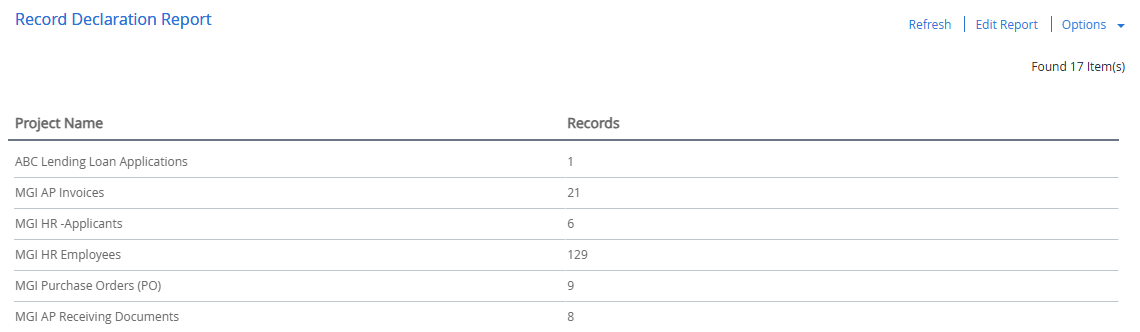The Record Declaration Report provides information about the documents that are declared as well as the documents that are not declared as records
- On the Navigation menu, click Reports, then click Record Management Reports.
-
Select Record Declaration Report from the Report list.

-
Select an option for Classification Status of your records. The following options are available:
- Declared Records: Documents that are declared as records.
- Un-declared Records: Documents that are not declared as records.
- Select a record series from the Record Series list to view the report for a specific record series or select All Record Series to view the report for all record series.
- Select a user from the User list to view the report for a specific user or select All Users to view the report for all users.
-
Select an option from the Group By list, to group the report based on the record series, destruction date, or project.
- Enter the date range that you want to view the report for in the Declared Date boxes.
- Click Submit.
Declared Records
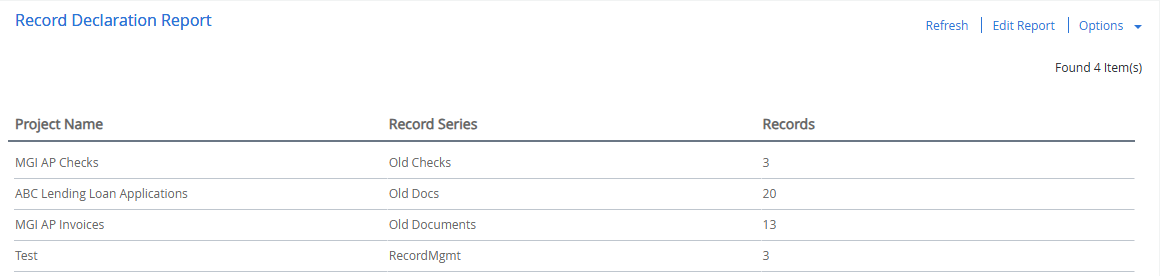
Un-declared Records