The Record Destruction Report provides information about the records that have been destroyed or are scheduled to be destroyed.
- On the Navigation menu, click Reports, then click Record Management Reports.
-
Select Record Destruction Report from the Report list.
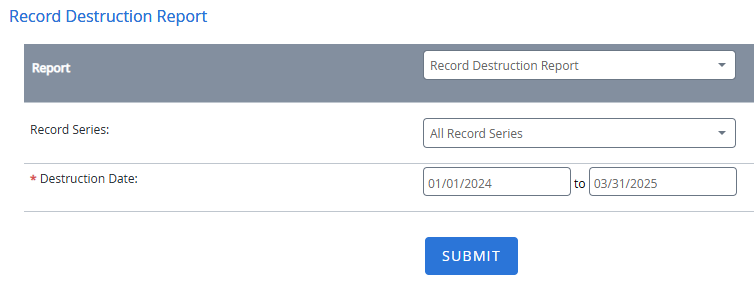
- Select a record series from the Record Series list to view the report for a specific records series or select All Record Series to view the report for all record series.
- Enter the date range that you want to view the report for in the Destruction Date boxes.
-
Click Submit.
