Global Search Indexer
The Global Search Indexer is a service that you can run in order to keep data from your system up-to-date for global search. The Global Search Indexer can process approximately 1,000,000 files and/or documents in a 24-hour time period.
The Global Search Indexer can be downloaded here.
Once the Global Search Indexer has been downloaded to your computer, follow the steps below to run the service.
-
Extract the compressed files.
-
Double-click the Global Search Indexer folder.
-
Double-click the GlobalSearchIndexer application file to run it.
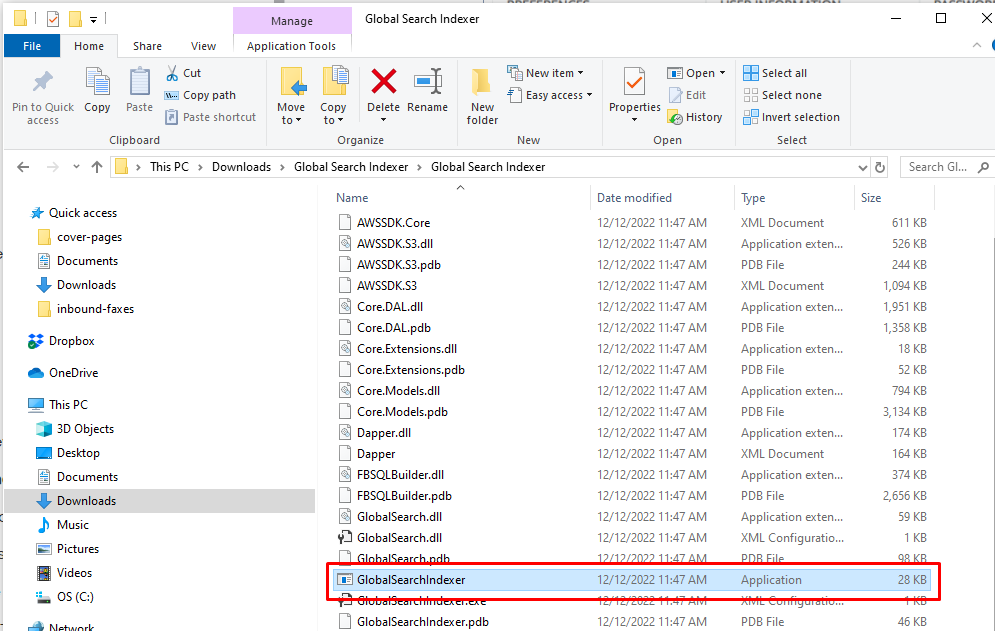
-
Configure the Indexer, then click Start Indexing.
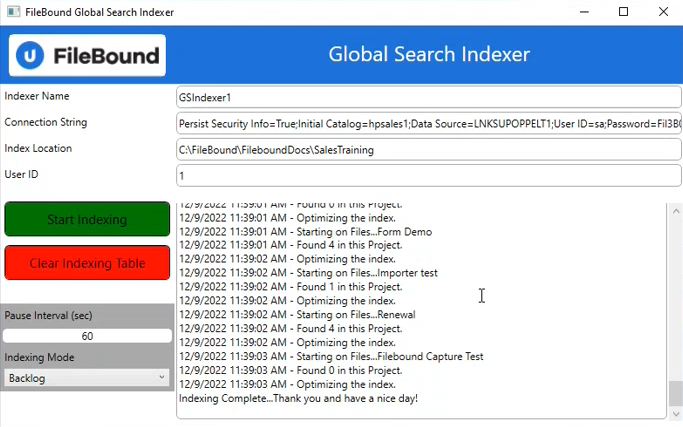
Indexer Name: The name of the indexing process. GSIndexer1 is the default.
Connection String: The connection string is located in the web.config file and allows access to the database.
Index Location: The location where indexing information will be stored. A new folder named 'lucene_index' will be created within this location.
Note: It is highly recommend that you use the same location as your document storage location.
User ID: The user ID in FileBound. The user running the Global Search Indexer needs to be a System Administrator so that all files can be accessed.
Start Indexing: Starts the indexing process.
Clear Indexing Table: Removes everything from the global search indexing table and allows the entire indexing process to be re-run.
Pause Interval (sec): The amount of time in seconds that the Global Search Indexer will pause before processing the next 1,000 files in Day Forward mode.
Indexing Mode: Specifies which data to process. The following options are available:
-
Backlog: The program will start from the beginning of eligible files and process until complete. Once all data is processed, the mode automatically switches to Day Forward.
-
Day Forward: The program will process only data that has be added to or modified in the system. This mode is used for maintenance of the global search data on an ongoing basis.
-