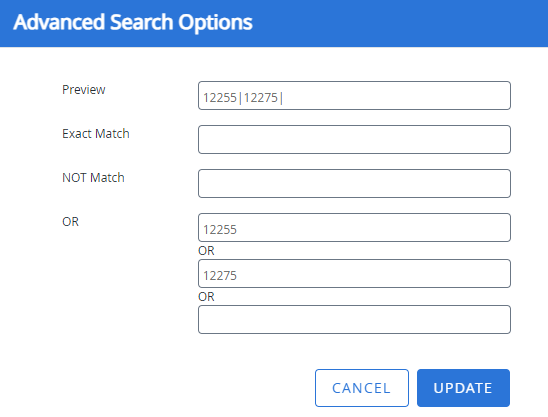You can use variables to narrow or broaden the search criteria. You can manually enter these variables or let FileBound add them automatically with the use of the Search String Builder. The Search String Builder allows a user to enter criteria to perform exact match, match not equal to the entered criteria, and a search using multiple values. As new information is entered into the Search String Builder, a preview is displayed showing the user how the search string is being built using the FileBound search variables.
-
Select an index field on the Search page. The Search String Builder is only available for index fields that have been configured as a Text or Terminal Digit field type.
-
Click Options.
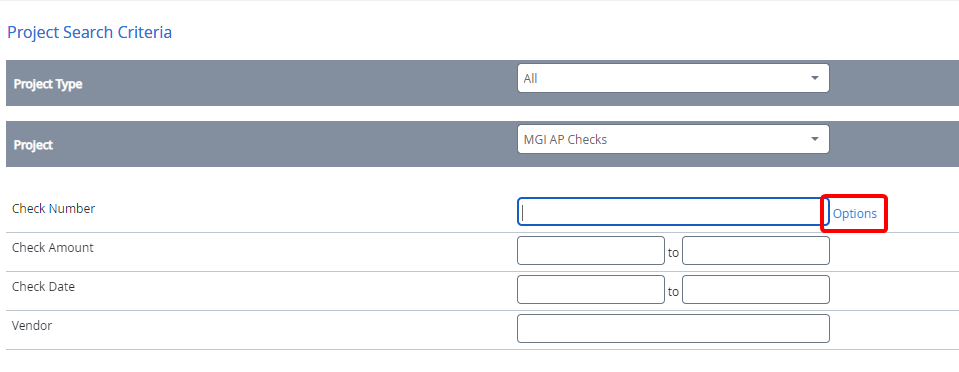
- Enter search criteria in the Advanced Search Options dialog box, then click Update.
Exact Match
Type search criteria in the Exact Match box. The data is reflected in the Preview box followed by a tilde sign (~). This variable performs an exact search, when you place it at the end of the search string. It can be used for both alpha and numerical values.
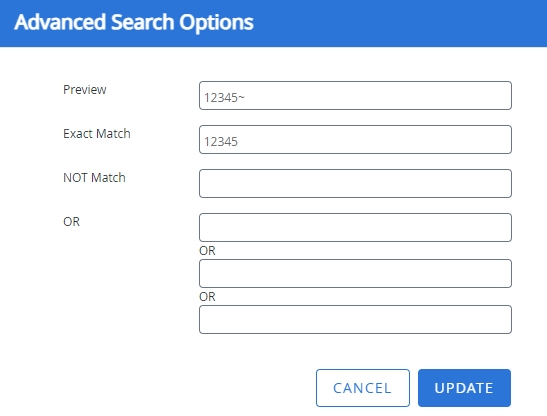
NOT Match
Type search criteria in the NOT Match box. The data is reflected in the Preview box proceeded by an exclamation sign (!). This variable excludes the search string from the search result, when you place it in the beginning.
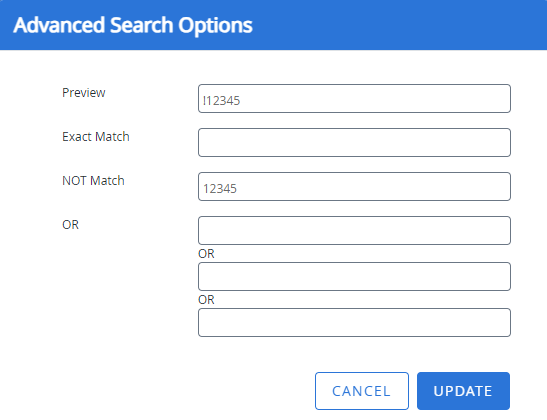
OR
Type search criteria in the OR boxes. The data is reflected in the Preview box separated by a pipe sign (|). This variable performs an alternate search for a given criteria.