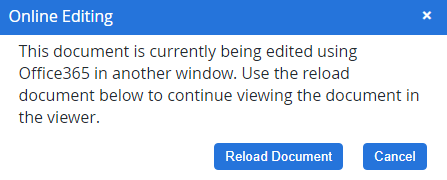If you have a commercial Microsoft® Office 365® subscription and Edit Documents using Office365 Integration has been enabled by an Administrator for your site, Word (.docx), Excel (.xlsx), and PowerPoint (.pptx) documents can be edited in Office Online from the Web Viewer. When another user is editing, Microsoft indicates which users are viewing or editing the document. If multiple users are editing the same document, both user’s changes are saved to the document.
See file sizes supported by Office Online here.
Example: Your company creates contracts in Microsoft Word and stores them in FileBound. You want to give your users the ability to make modifications to contracts online. By enabling this option, the contracts can be opened in the Web Viewer and edited online using Office 365.
Note: .doc, .xls, and .ppt file formats are not supported.
Note: For on-premise customers, the FileBound Web Server and FileBound URL must be externally accessible for Office 365 to access the FileBound document and replace the document after editing. Users will be unable to open a document if FileBound is unreachable.
-
On the File Toolbar, click Edit, then click Edit Online.
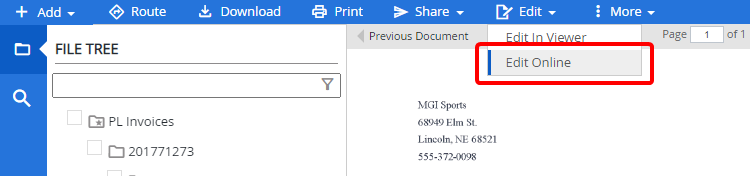
-
If prompted, click Sign in with a work or school account. Each user must have an account to log in to the Office 365 service.
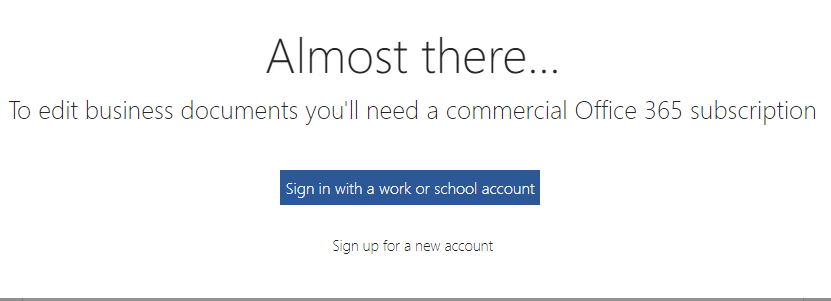
- Enter your Office 365 credentials.
- Edit the document as necessary, then close the browser tab when you are finished.
-
Click Reload Document to view the updated document in the Web Viewer.