To view the Print Dialog box properly when using Chrome, you may need to click More Settings and change the Scale from "Default" to "Fit to Page".
-
On the File Toolbar, click Print.
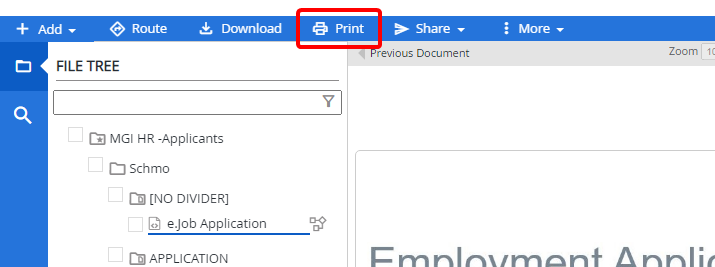
-
In the Print dialog box, make any necessary changes to the print settings, then click OK to print the document.