If workflow processes have been defined for a project, you can route a document to one of the workflow process from the Web Viewer. A message is displayed if predefined workflow routes are not available.
-
On the File Toolbar, click Route.
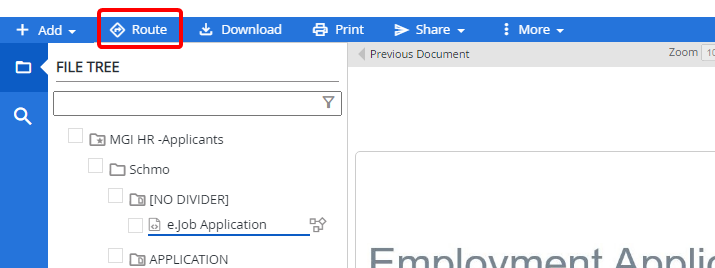
-
In the Route Document dialog box, click the name of the workflow process you want to route the document to. If you have a lot of workflow processes defined for the project, you can use the search box to locate a predefined workflow process.
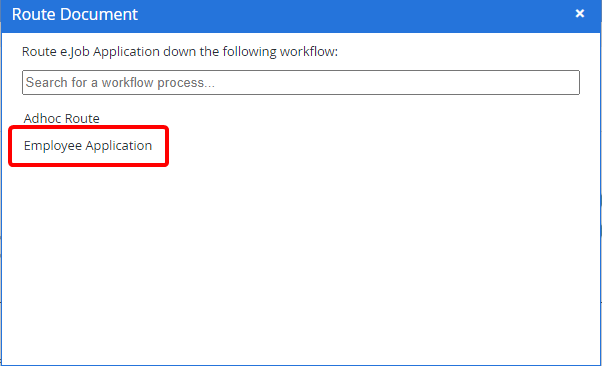
-
In the Workflow Comments dialog box, enter your comments (optional) and click Save & Continue.