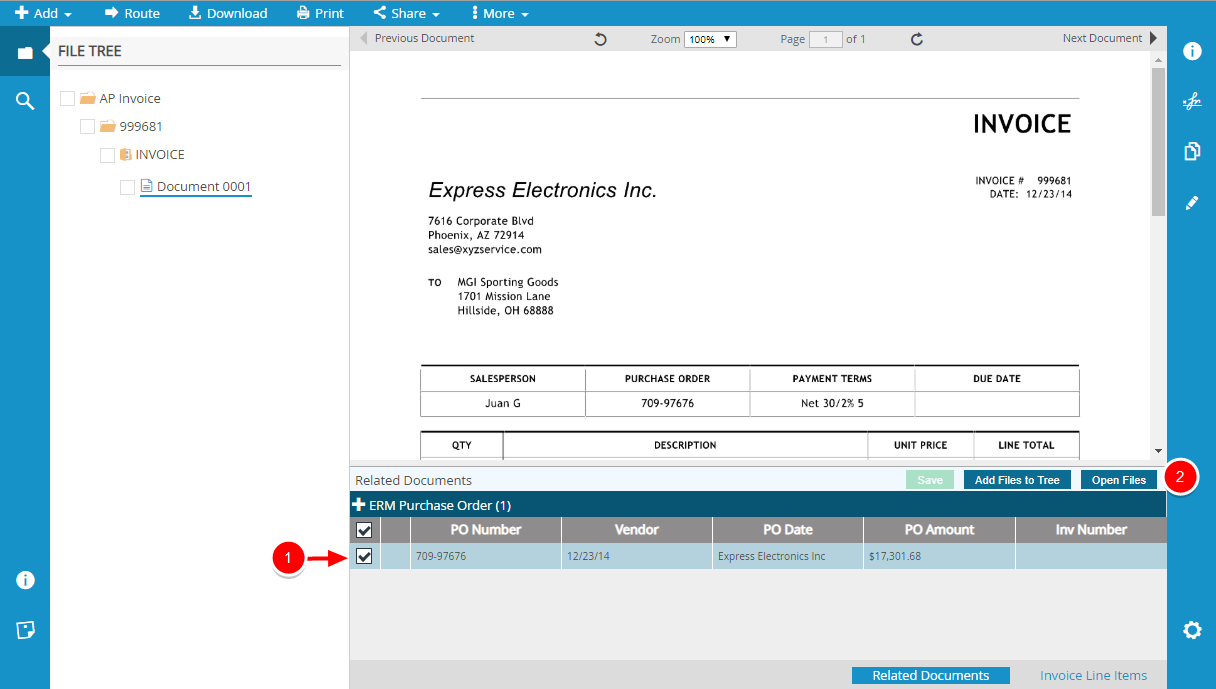A document relationship is an association between two FileBound projects that allows you to view related documents from the linked project. A document relationship is established on the index fields that are mapped between the parent project and the linked project. The related documents are listed within the Related Document Panel in the Web Viewer.
Note: Blank index fields are ignored when Related Documents are returned.
-
Click Related Documents.
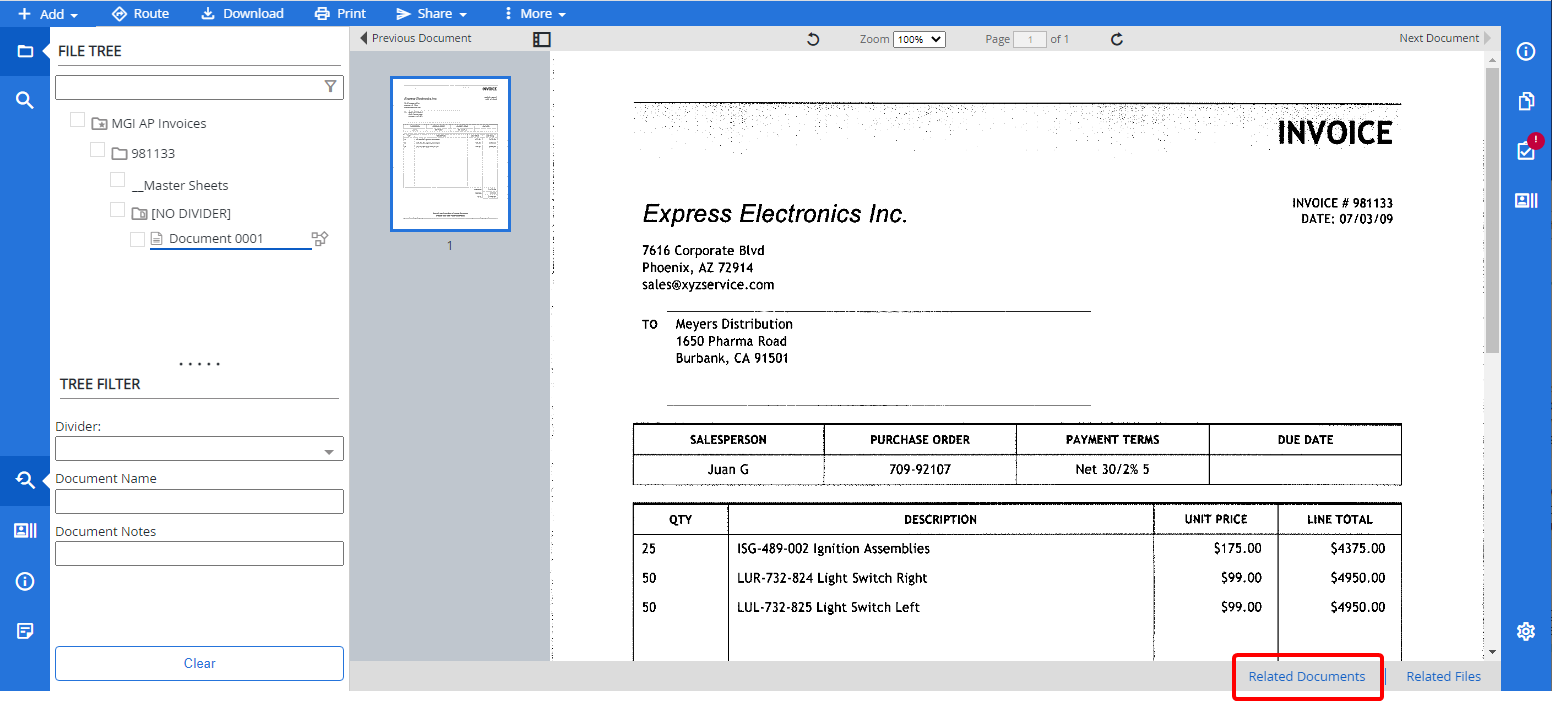
The related documents for the selected file are displayed.
-
Click the plus sign to view related document information.
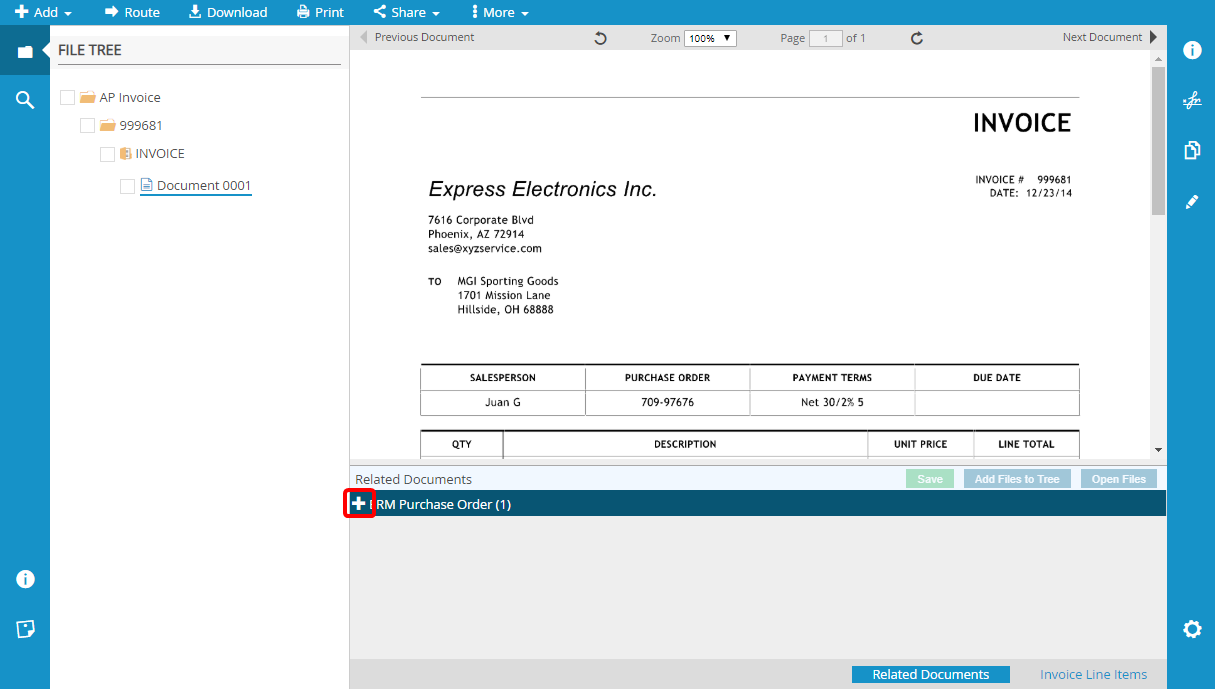
-
Select the check box next to the related file(s) you want to view, then click Open Files.
The Allow User To Open Up Related File In Viewer relationship setting must be selected in order for users to be able to view related documents in the Viewer.